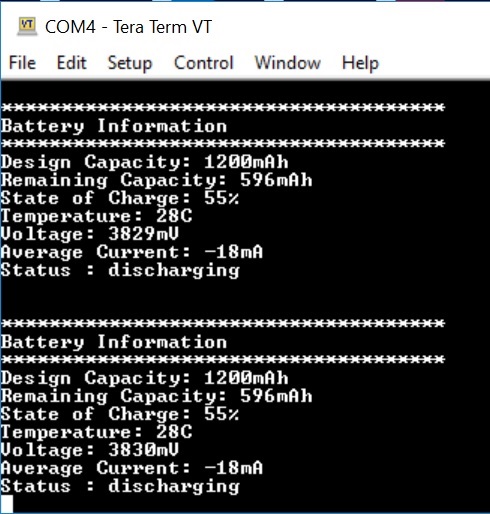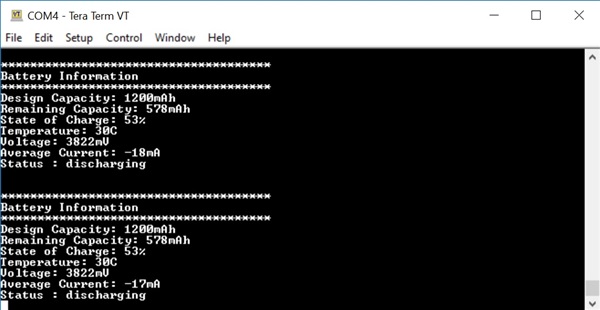Other Parts Discussed in Thread: BOOSTXL-BATPAKMKII, ENERGIA
Hi,
I have the BOOSTXL-BATPAKMKII which has BQ24250. So far the BOOSTXL-BATPAKMKII only charges Lithium Polymer Battery if it is connected to MSP-EXP432P401R with the example program running.
I would like to know what are the requirements to charge Lithium Polymer Battery with just the BOOSTXL-BATPAKMKII? I read at BOOSTXL-BATPAKMKII that to enable charging I need to set the CE pin to low. I short the CE pin to GND and still the BOOSTXL-BATPAKMKII does not charge the Lithium Polymer Battery.
-kel