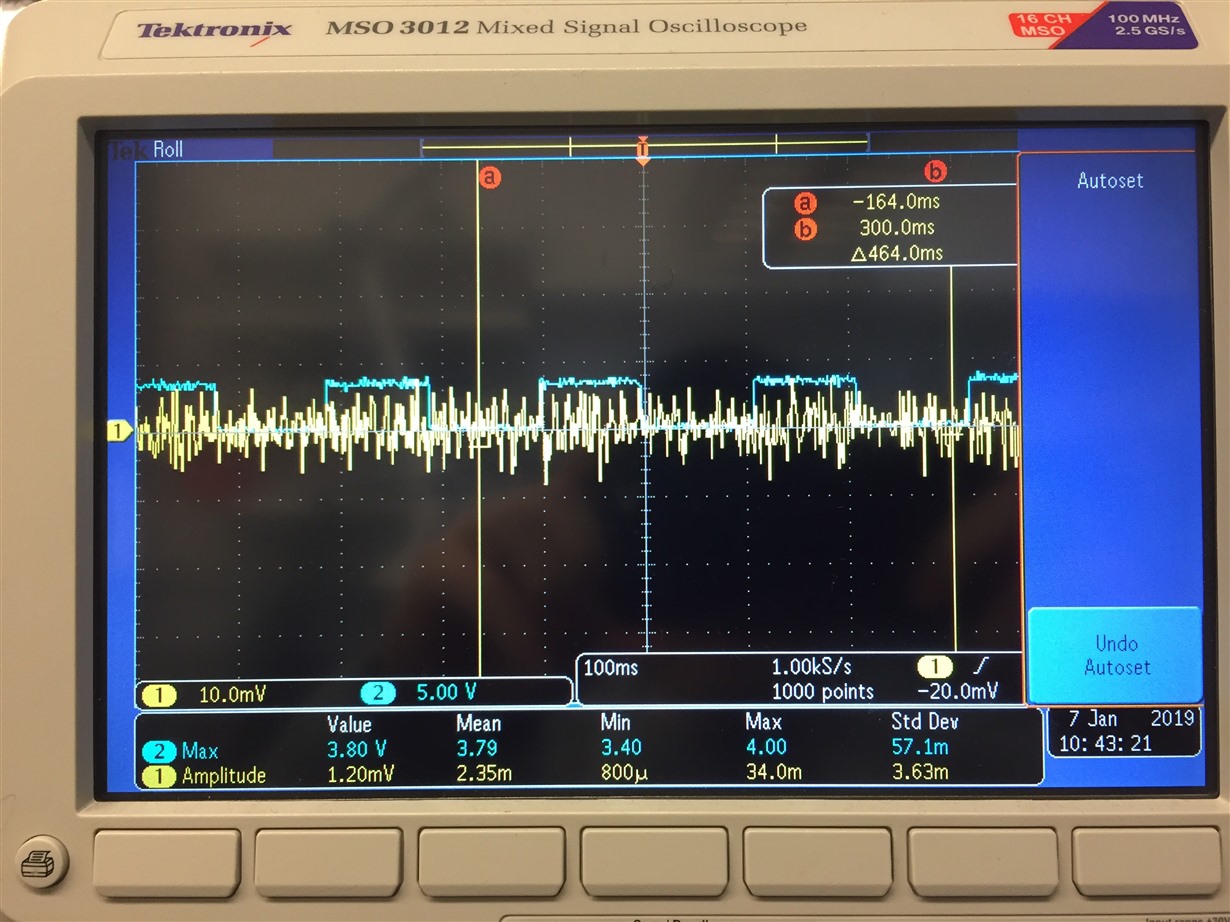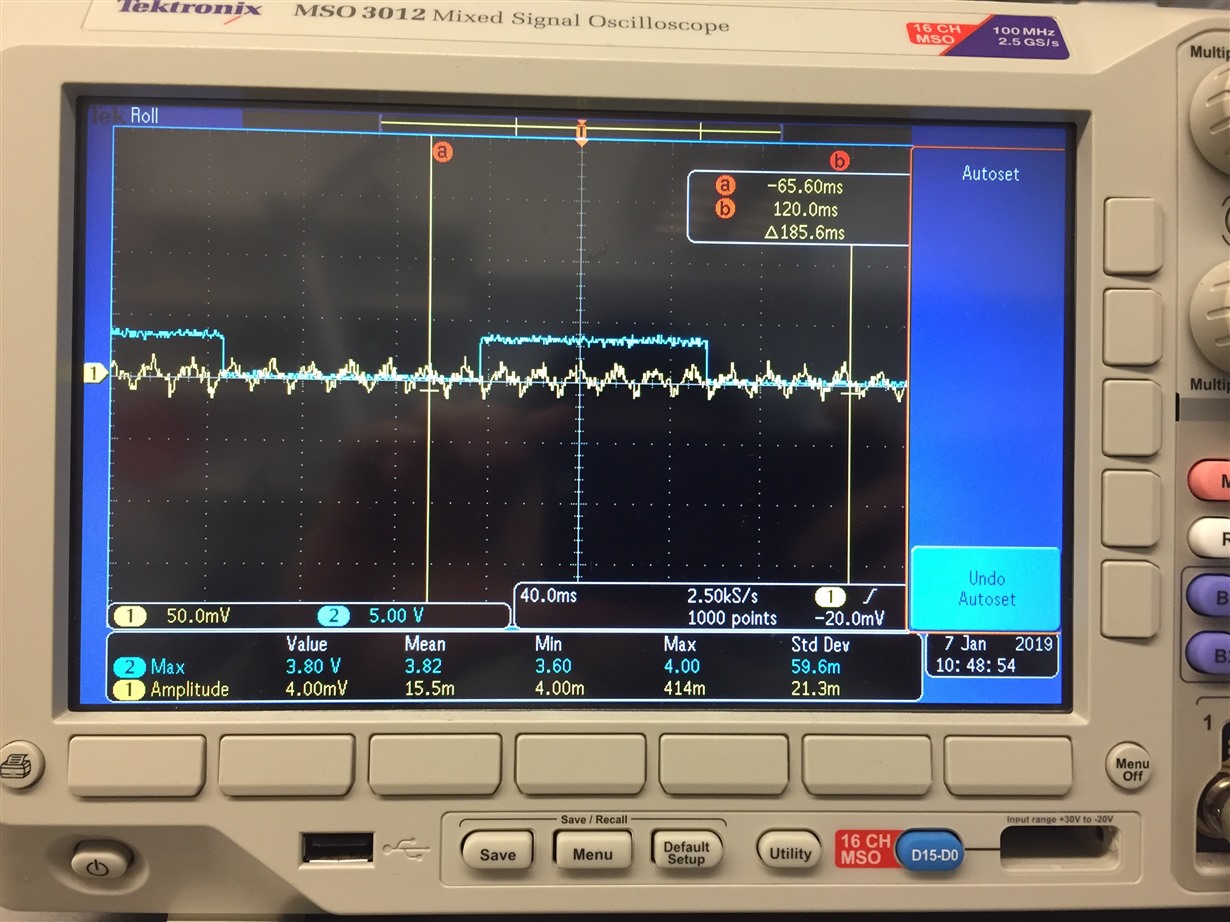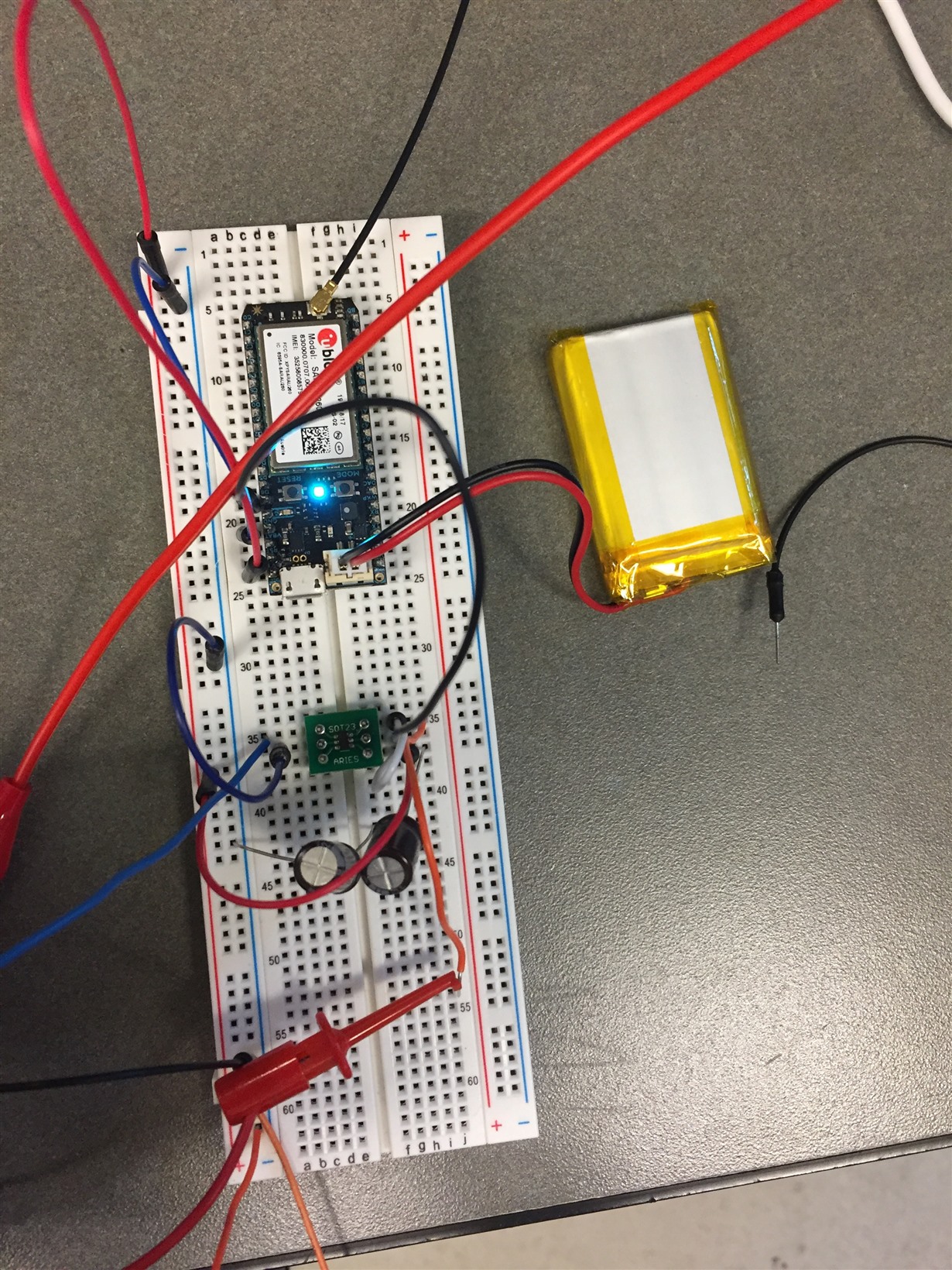For the part, I have Vin and Vbias measured at 3.3 volts. I have Von also measured at 3.3 volts. I also have attached a 1 uF cap from Vbias to ground, and a 0.1 uF cap from Vout to GND. I followed the layout example from the datasheet. My problem though is at Vout. I expect it to be around 3.3 volts, but instead it shows close to 0 volts. I cannot figure out why. Any help would be greatly appreciated!
-
Ask a related question
What is a related question?A related question is a question created from another question. When the related question is created, it will be automatically linked to the original question.