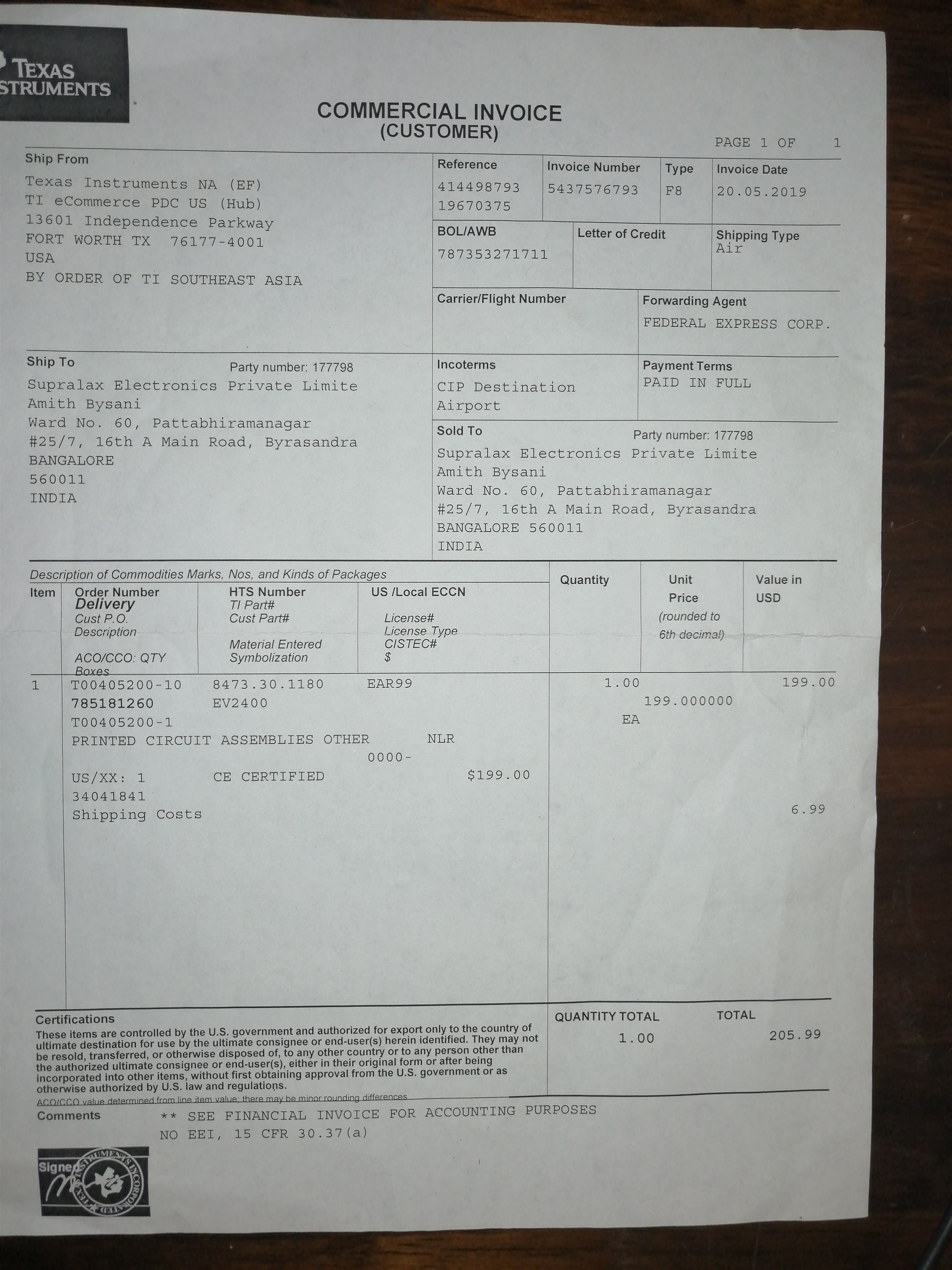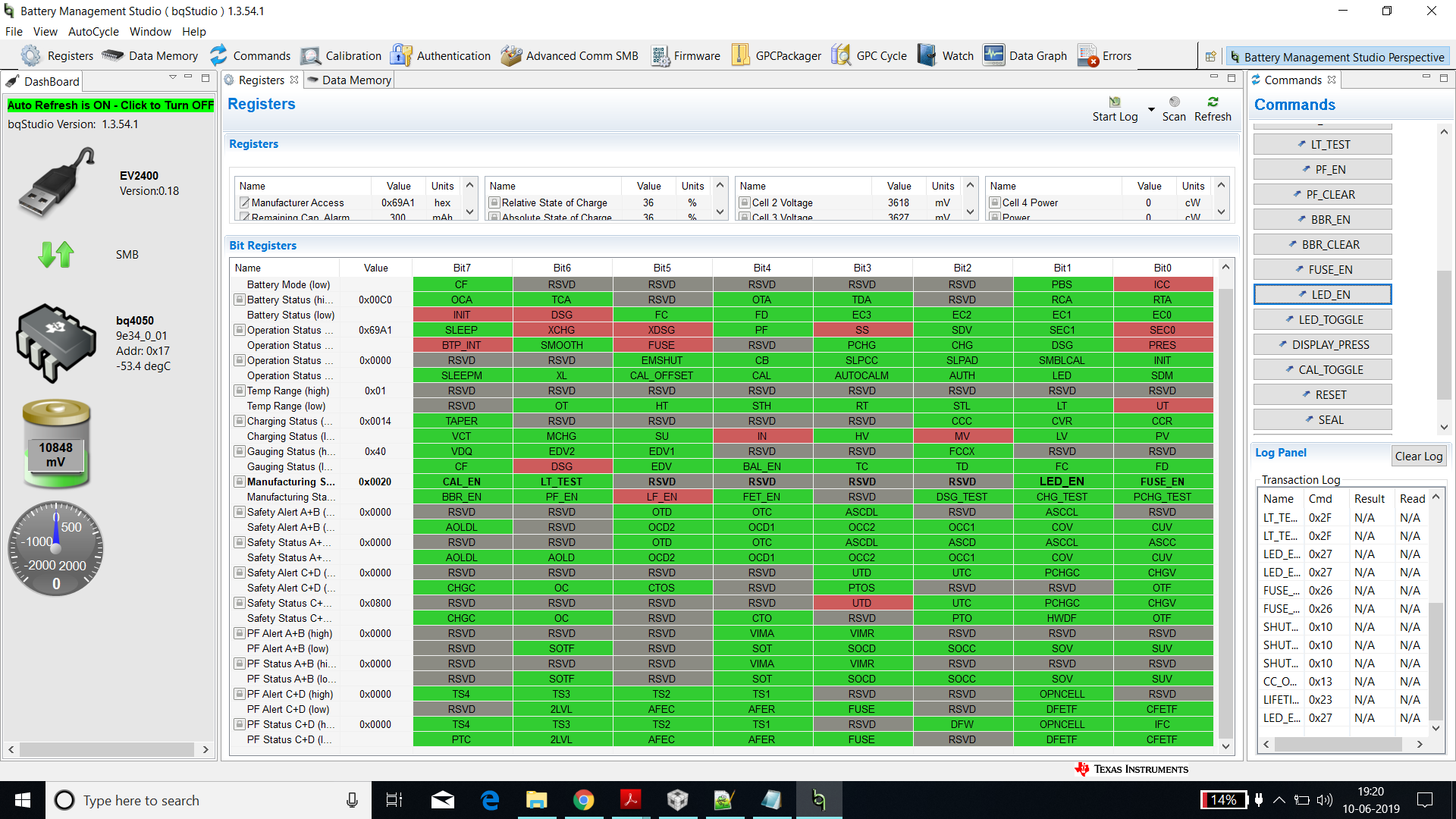Other Parts Discussed in Thread: BQ4050,
Hi Dear,
I recently purchased a new EV2400 from TI.com to program the bq4050 BMS. kindly find the invoice below.
EV2400 is not working, I need help to replace the new product with the existing one which is defective.
I had a discussion with customer support of TI.com they suggest me to post on this forum, to get help.
please help me out to get a new product instead of a defective one.
Thanks & regards
-Amith