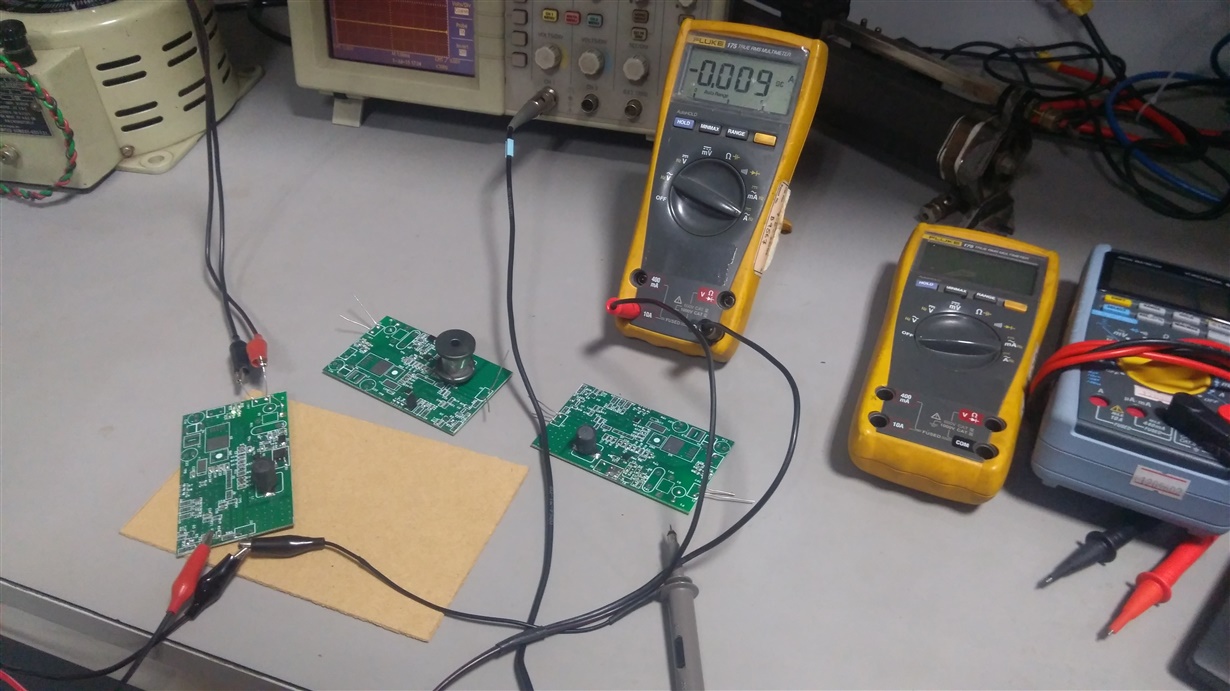Hello,
We have tried replicating the EVM schematic and made a standalone board based on BQ24650 IC for charging Li-ION battery with maximum 8 amp.
Presently we are simulating the Solar Panel input thru a DC Power Supply Bench with below input.
V In: 21 V DC
I checked the voltage on all pins of the IC. All the voltages indicates as per the datasheet / EVM board details
here are the voltage value of all pins: