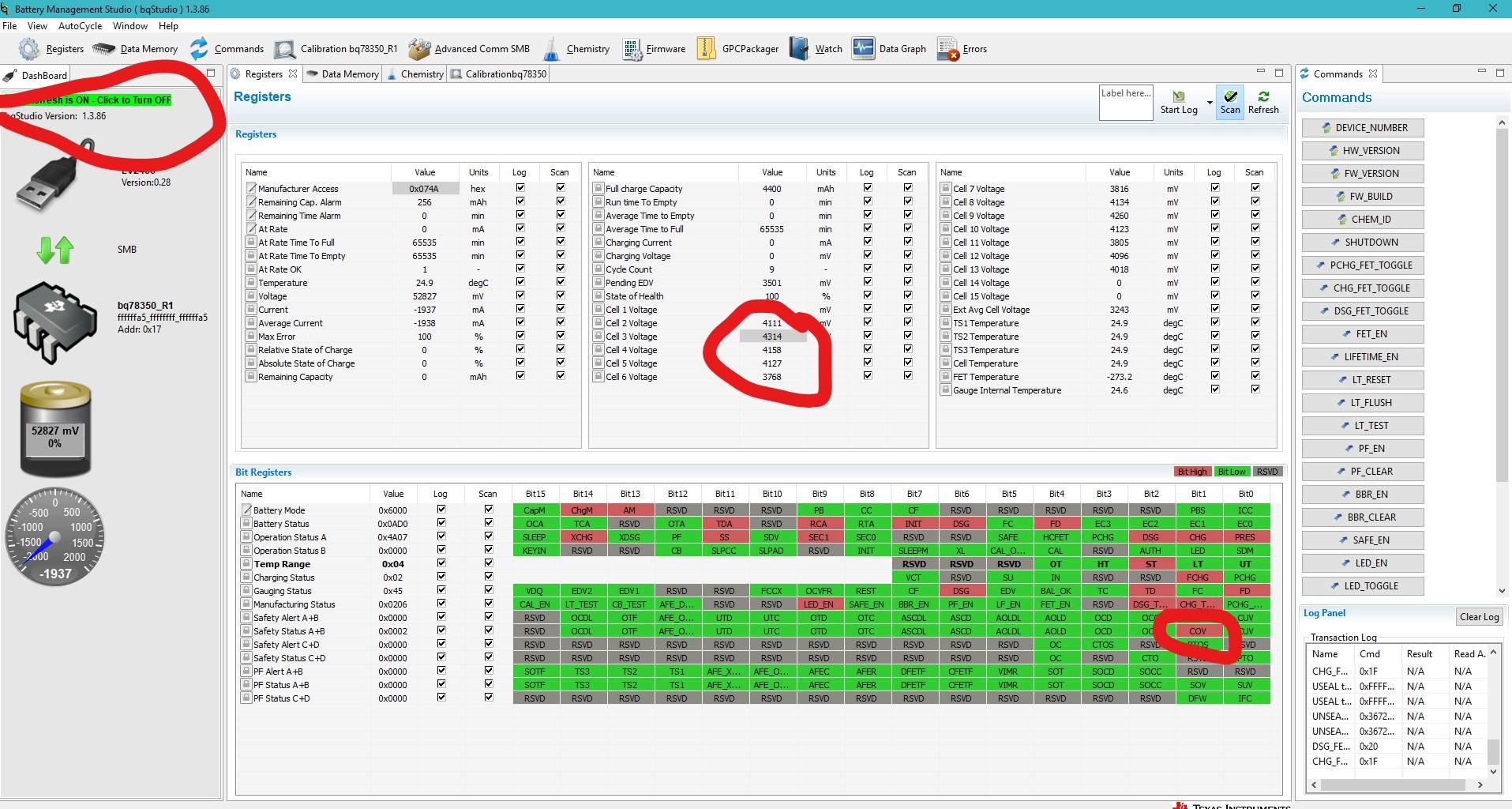Other Parts Discussed in Thread: BQ78350-R1, BQSTUDIO
i have a similar question sir and will be glad if you answer..,
till date we have worked on the IC BQ76940 everything was good.but today when we have disconnected the cells and reconnected and applied the boot signal ,the output voltage across the REGOUT pin is around 0.4v and it must be 2.5V ,voltage across CAP1 pin after booting is 3.3V. IC is getting heated up .
what might be the problem please help us ...
if you could ,please provide us the internal circuit diagram of the ICBQ76940.
THANKS IN ADVANCE.