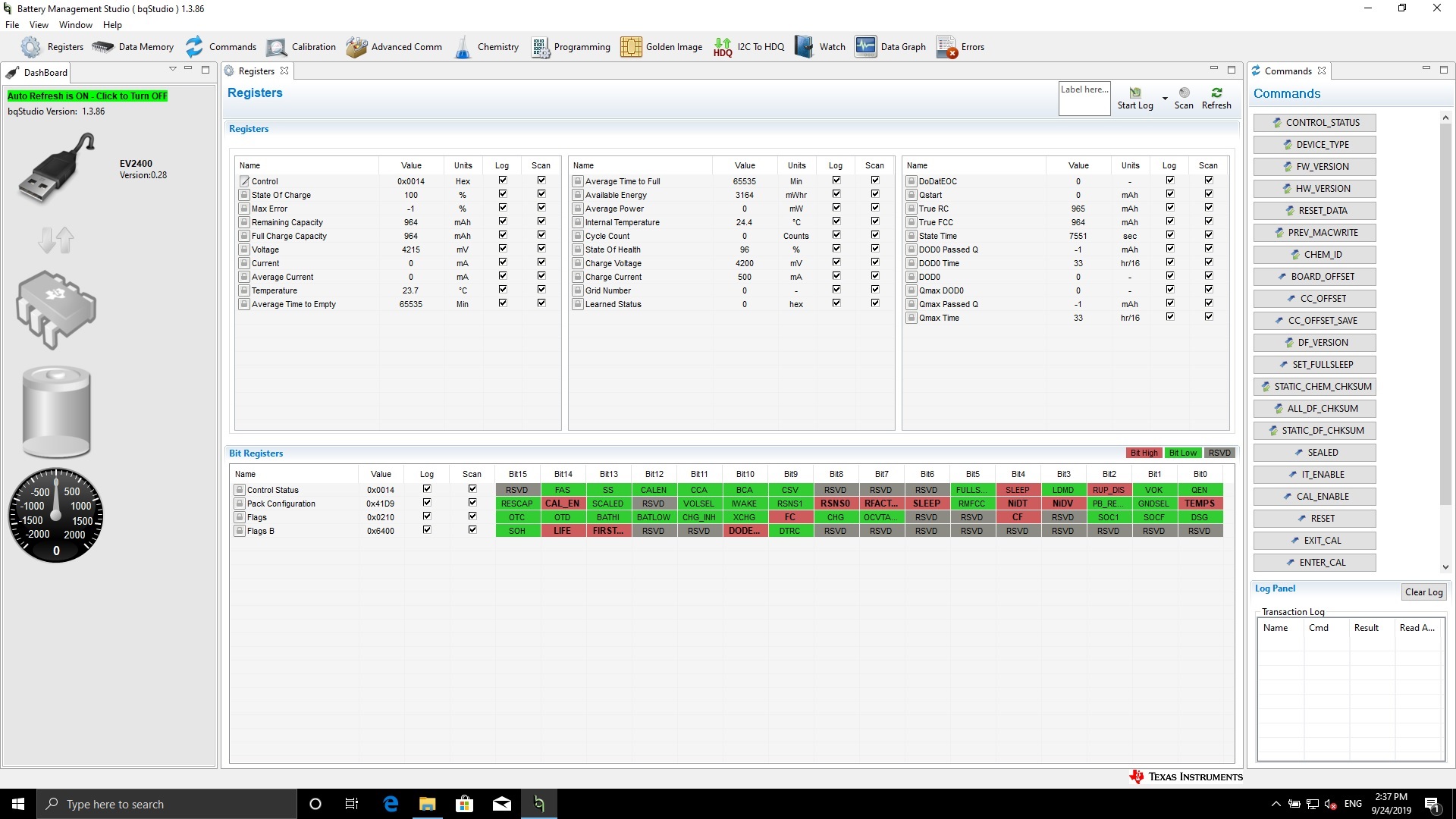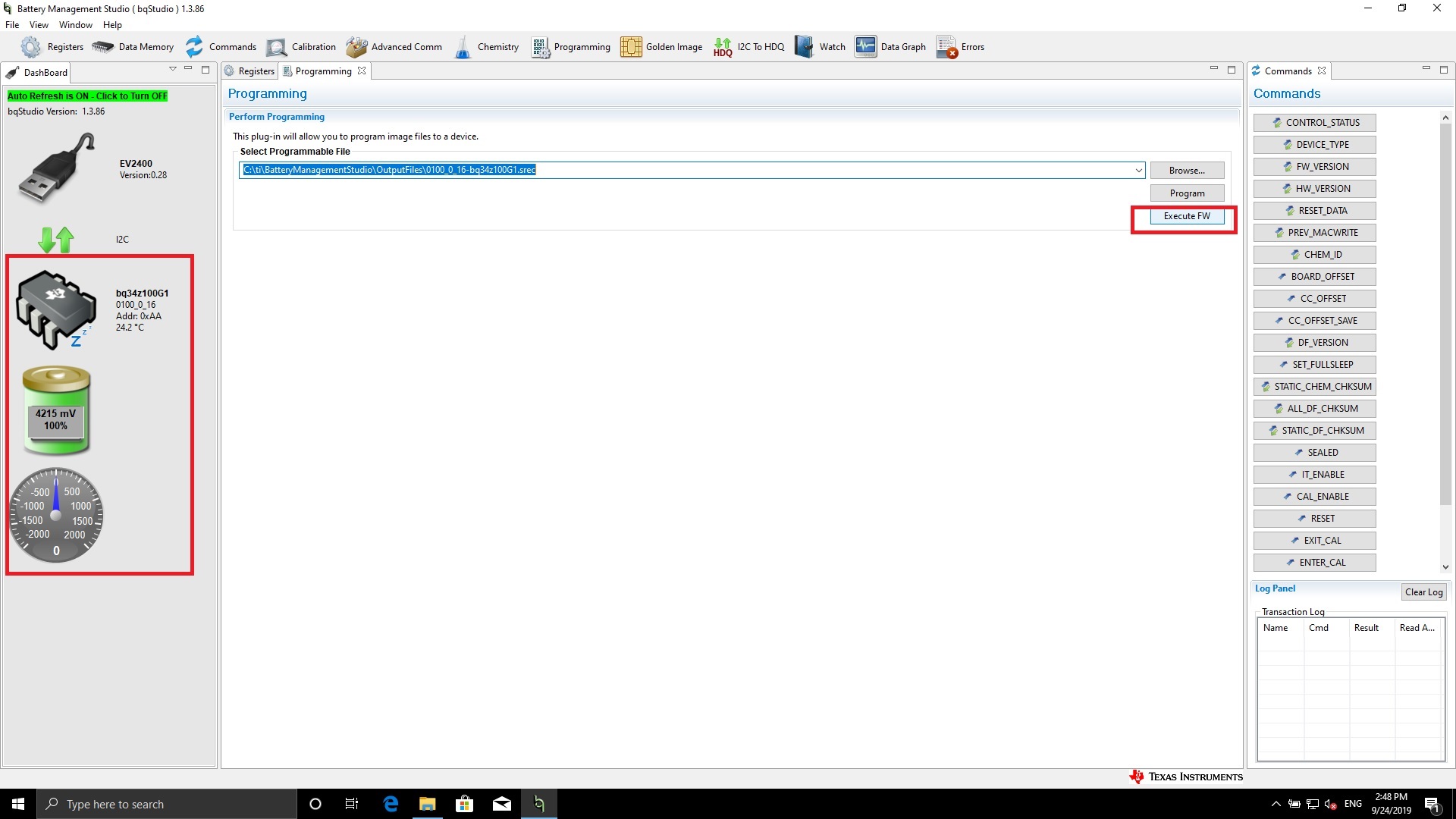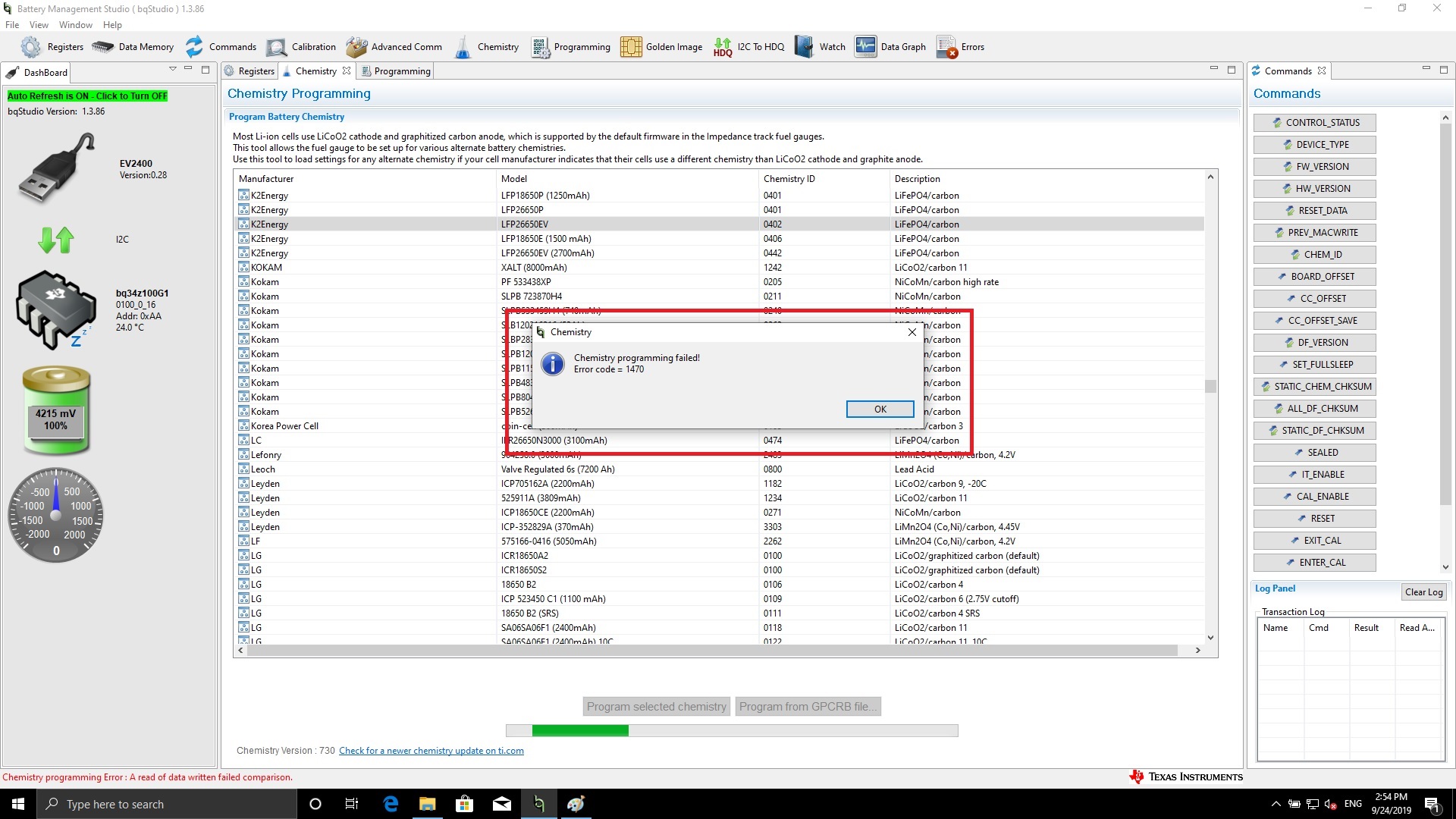Other Parts Discussed in Thread: EV2400, BQSTUDIO
Hi Expert:
I would like to write battery parameter from host MCU but after doing I
get the error code 1470 when programming selected Chemistry.
Please find below test environment & procedure.
1.Test Environment :
HW:
a.bq34z100-G1 EVM
b.EV2400 with FW v0.28
SW:
a.bqStudio 1.3.06
b.Chemistry version : 730
Reproduce procedure:
1. Open bqStudio -> click Chemistry to select 0402 -> programming -> OK
2. Generate Golden Image
3. Put 0100_0_16-bq34z100G1.df.fs into MCU header file as c-string and use
gauge_execute_fs function to parse df.fs string to flash data memory of gauge
from HOST MCU.
4. After procedure 3 the all leds of bq34z100-G1 EVM are turned on .
Any wrong ? And the gauge IC will lose connection on bqStudio
until I click programming button and than click Execute FW button.
5.After all above procedure I open bqStudio and program Chemistry parameter
again. I get the error code 1470
Could you have any suggestion ?
Best regards,
Wilson