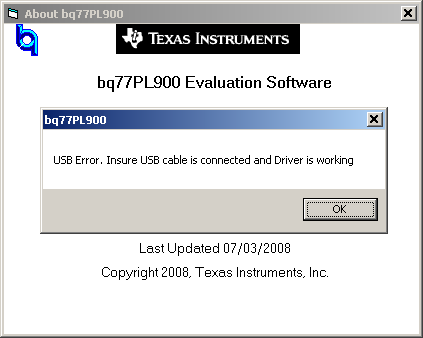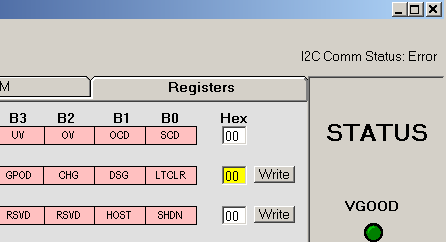Part Number: BQ77PL900EVM-001
Hello,
I am having issues with getting the BQ77PL900 EVM to connect to the evaluation software. I am using the EV2400, which should work with the BQ77PL900 (this is stated in the EVM user guide). However, when I run the evaluation software, I get an error message stating that there is an I2C communication error. I have verified that my PC can connect to the EV2400 because I am able to run the firmware update tool. I have also made sure to install the support components for the EV2400 before connecting the hardware to my computer.
Any help to resolve this would be appreciated.
Regards,
Alex