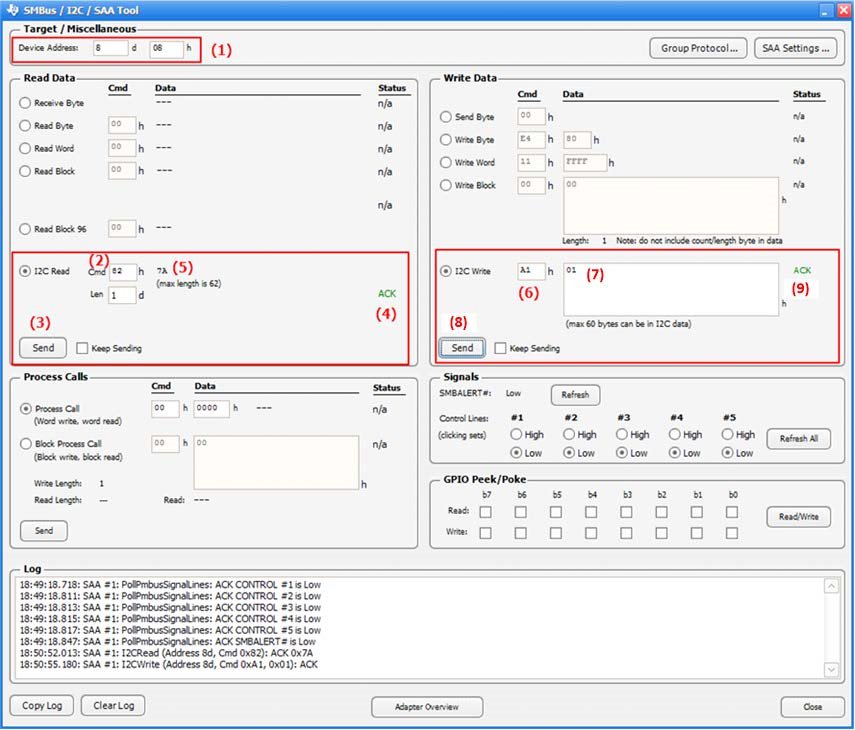Other Parts Discussed in Thread: TPS53632G
Hi,
I am looking for the best method to program LMG5200POLEVM-10 from my computer. What USB adapter and GUI do you recommend? Is there any additional software needed to communicate with the TPS53632G? I am getting errors with the USB Interface Adapter EVM and default software.
Thanks,
Ben