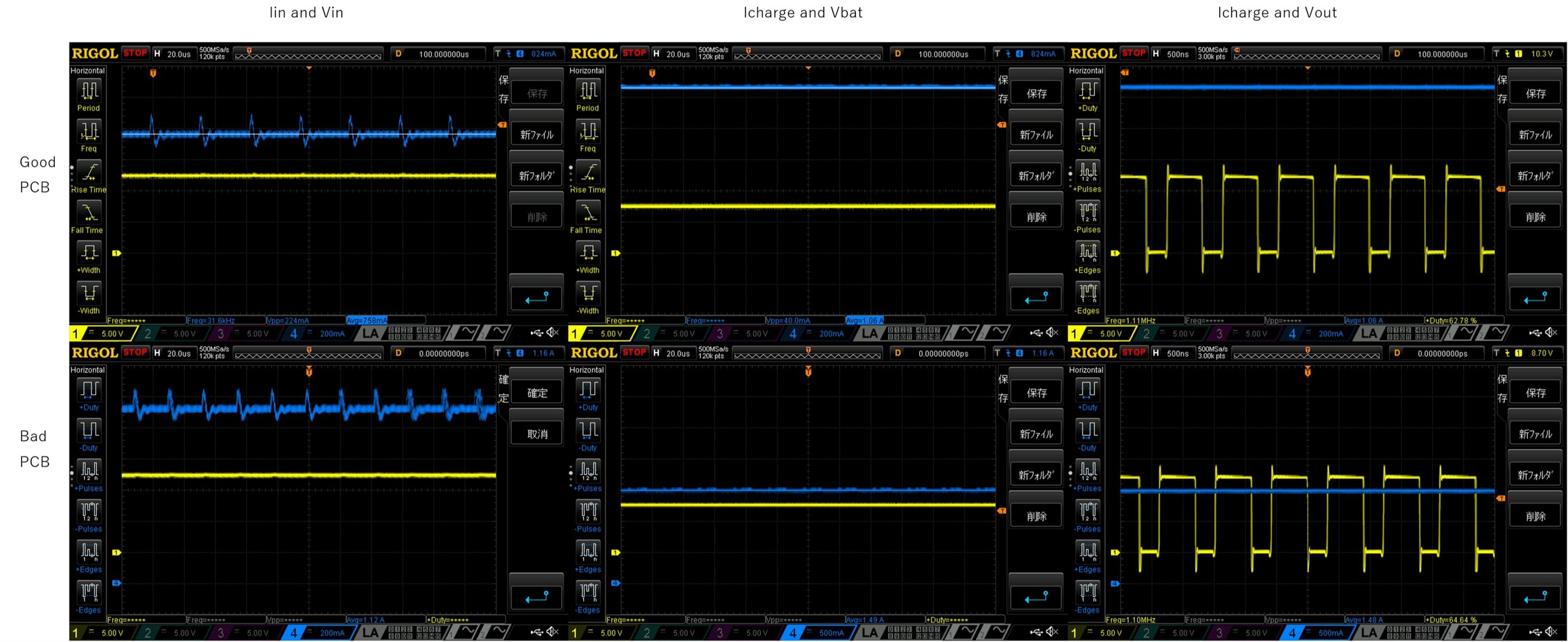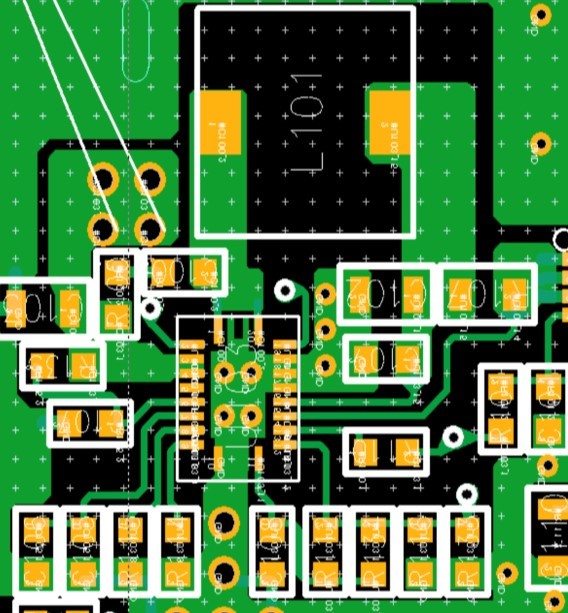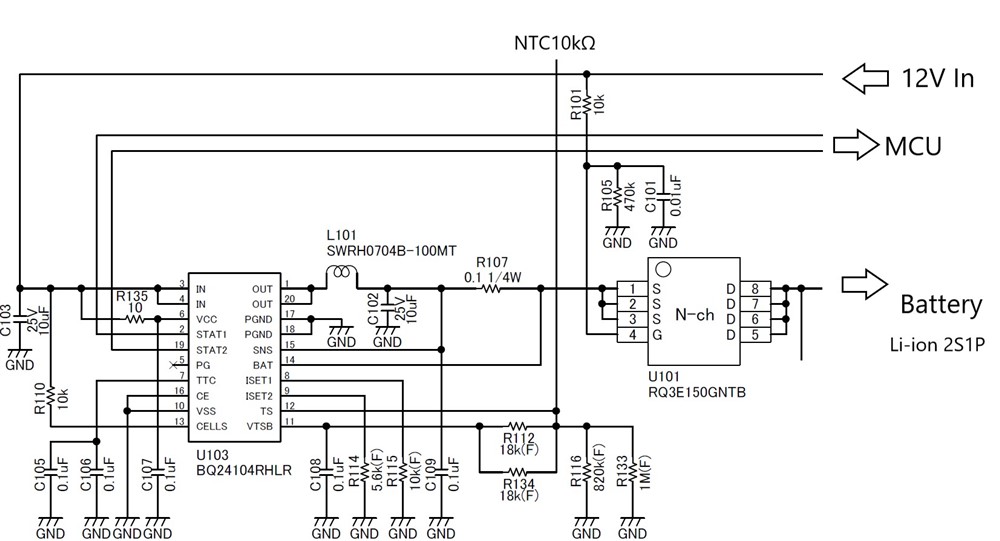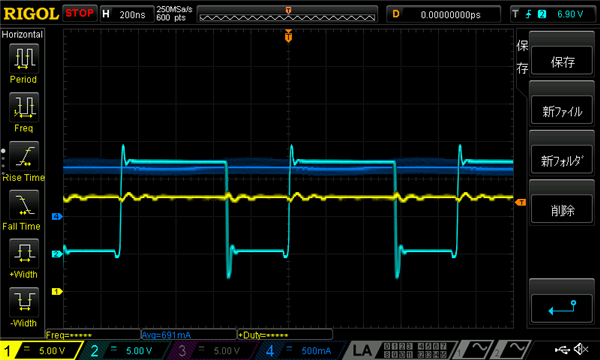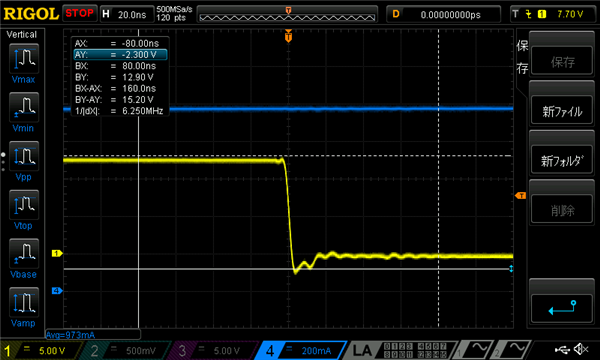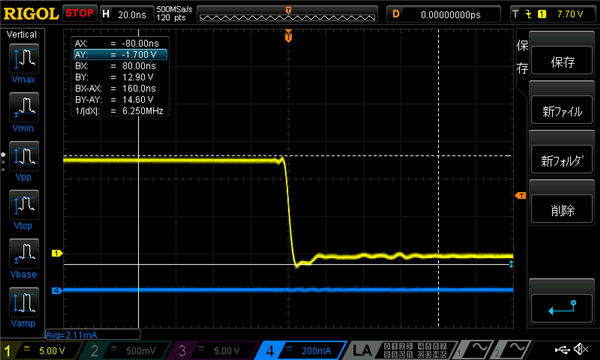Hello experts.
Our battery-pack products have BQ24104 battery charger IC .
Now there is an overheating problem with BQ24104.
The package surface temperature is more than 90℃ and STAT pins output error.
Not all products have problem, most of them are normal(package temp is around 50℃), but a few products have this problem.
We want to know the cause and countermeasure.
In our circuit, Vin=12V and charge current is about 1A. battery is 2Cell(8.4V) Li-ion.
Our circuit is designed with reference to specsheet Fig16, but there are some differences:
- N-MOS FET between RSNS and BatteryPack+. Gate and Vin, Drain and BatteryPack+, Source and Rsns are connected. FET turns on when 12V input.
- D1 is not mounted
- 10Ω resistor between IN and VCC
- RISET1=10k、RISET2=5.6k
- STAT1/2 are connected to MCU with external PU resistor.
- PG is open