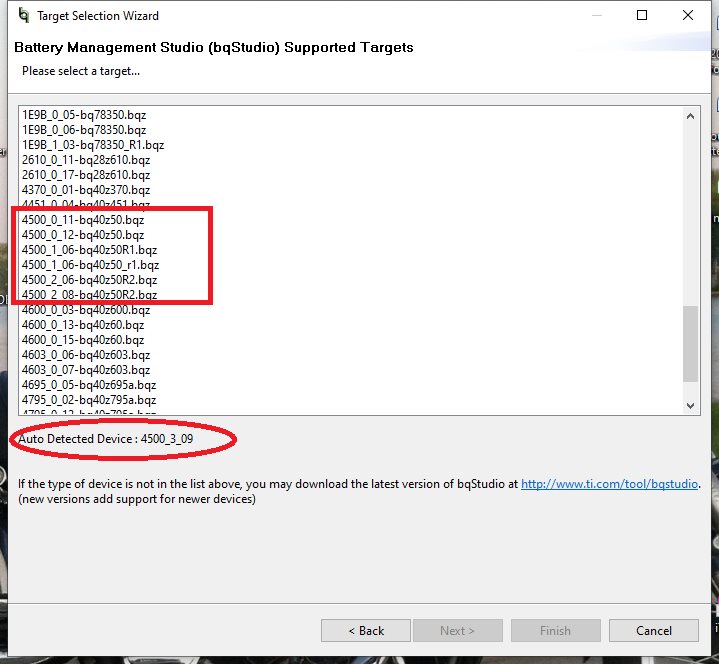Part Number: BQ40Z50-R3-DEVICE-FW
I have Down loaded the new and the latest test files for BQstudio. It appears that maybe the nw file SLUC525V which gets downloaded is not really the latest (V 1.3.96) . Version R3 does not show up in the program or in the CONFIG directory.