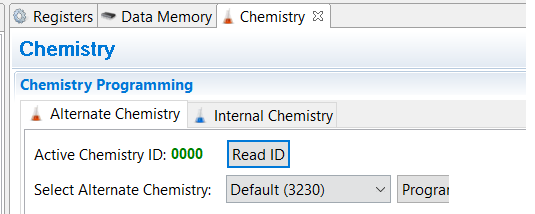Other Parts Discussed in Thread: BQSTUDIO, EV2400, BQ27426
Hello,
I'm trying to get through the setup procedures documented in the user manual for the BQ27426EVM, and in bqStudio, there is no button for the Chemistry window. Am I missing a driver or a software update? For reference, I'm using
bqStudio Version 1.3.86
EV2400
Version 0.18
The board is detected as
bq27426G1
0426_2_02
Otherwise, the board seems to be communicating properly with bqStudio, but I want to make sure I am configuring the device properly according to the user manual, and setting the battery chemistry is something I cannot do without the Chemistry window.
Thanks in advance!