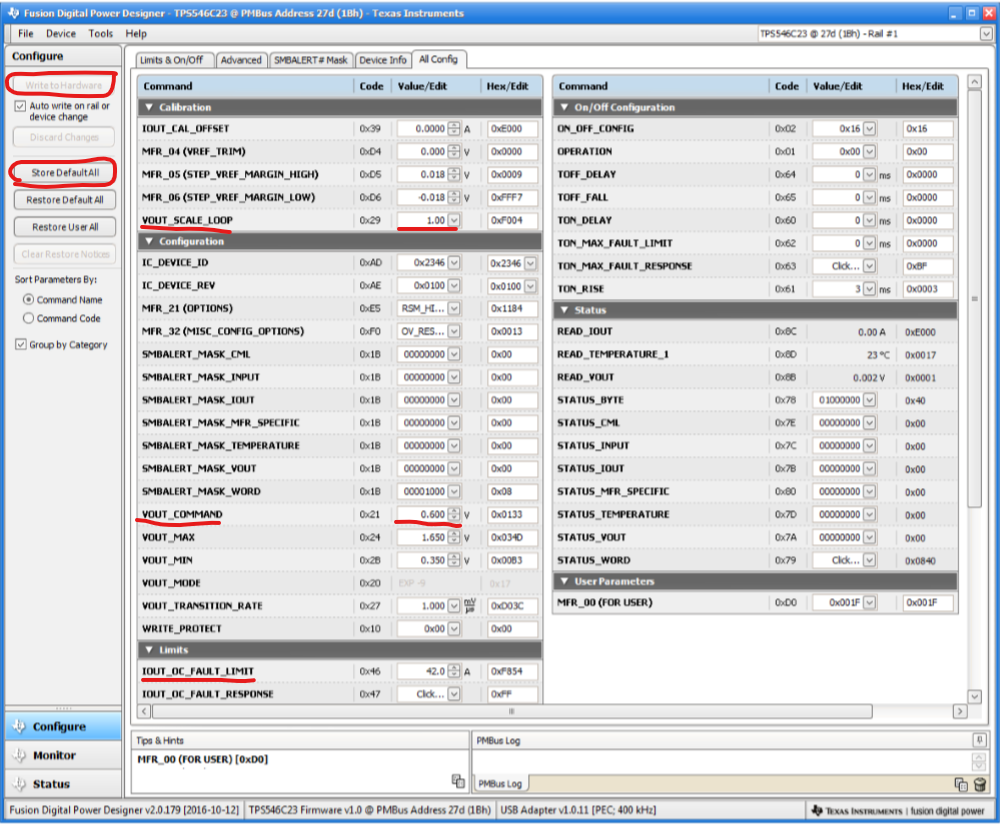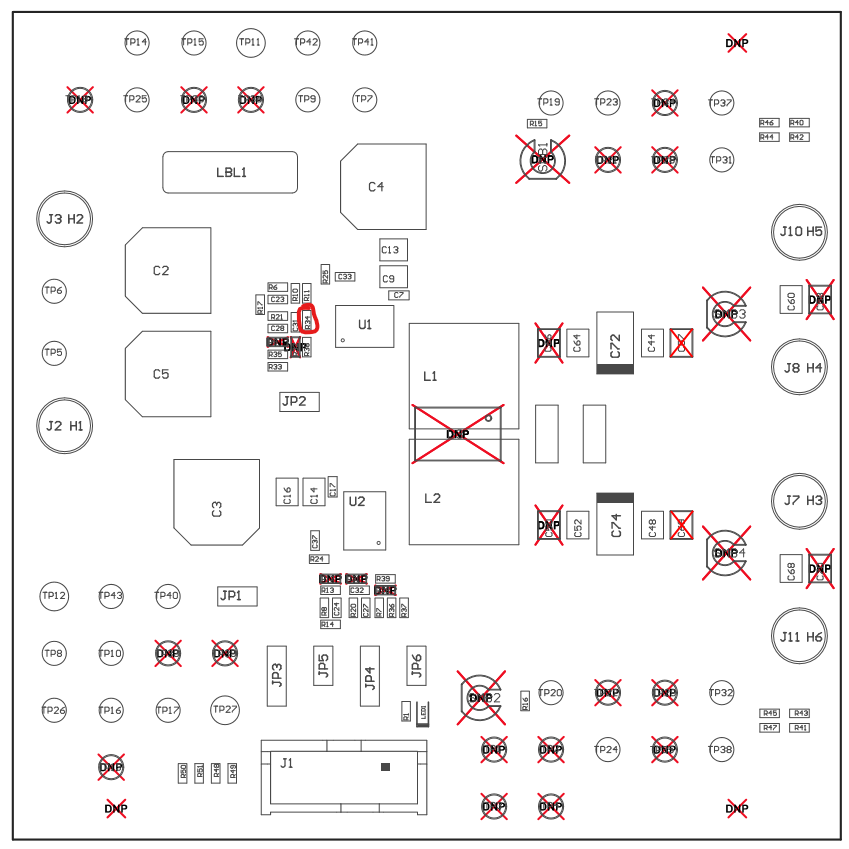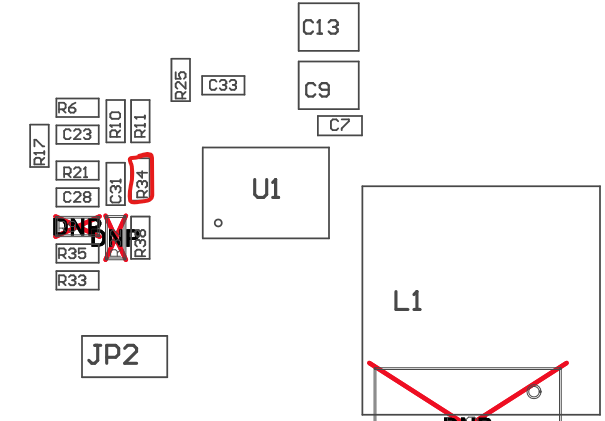Other Parts Discussed in Thread: TPS546C23
Hi can anyone please help me by providing how to program the TPS546C23EVM2-746 in 2 phase mode to generate a 0.85 V with a 40A in TI Fusion. The default value is 1.2 V 70A in the evaluation board. Kindly respond