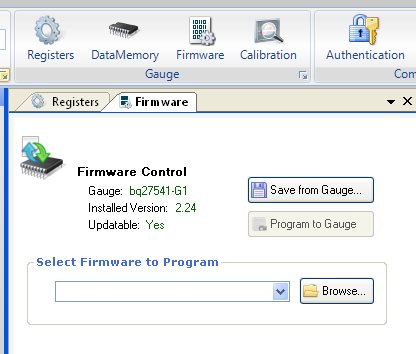Hello~
I'm writing the some questions for BQ27541-G1.
Test condition & status are as below.
- Battery specification
- STD - LP51467SA Li-ion 3.7V / 1650mAh x 1
- EXT - LP51467SA Li-ion 3.7V / 1650mAh x 2 parallel
- Attached is datasheet of battery 6644.LP514657SA-V-nom1650mAh-LS431.1454GS T5.1 V0_130111.pdf
- Test board, tool & Software
- BQ27541EVM
- GaugeStudio 1.0.0
- EV2300-002
- HDQ interface
Questions
- GaugeStudio display the device name as BQ27545, not BQ27541.
- SOC(State of Charge) / SOH(State of Health)valuesdoes not change. Regardless of the cell capacity (Full-charged, Full-discharged) is always read as 100% & 0%.
- Full Charged
- Full Discharged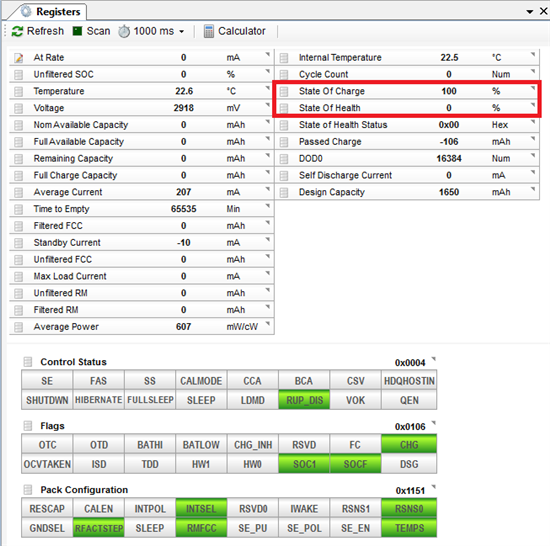
- Would you please let me know which we do something wrong?
Below is DataMemory value. This is for your information.
Below attached are LOG data.
Thanks... C.W. :)