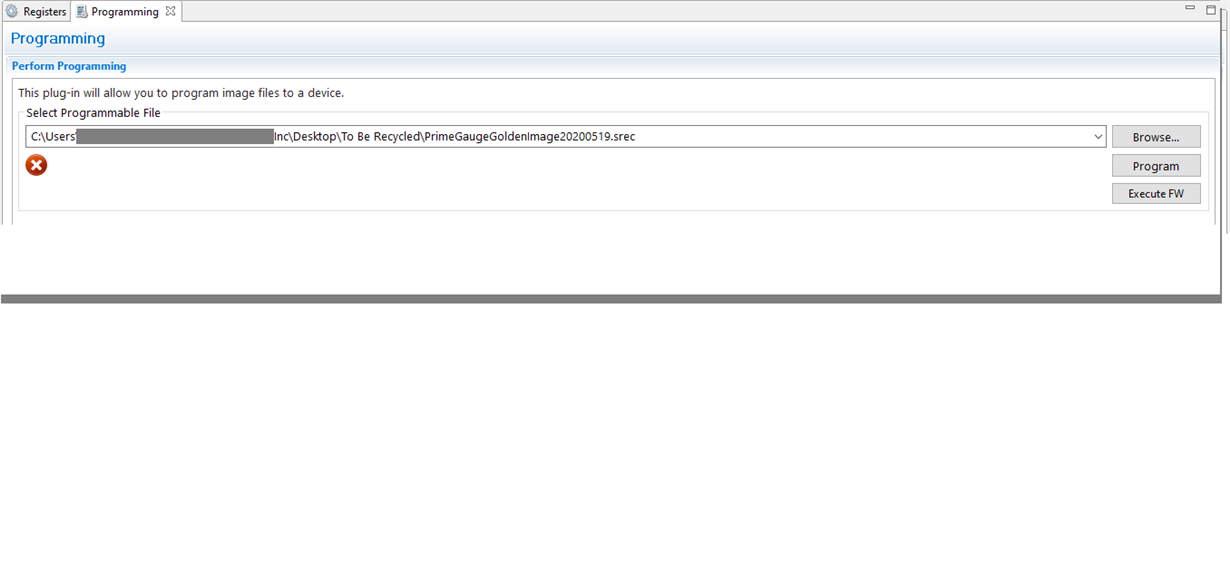Hi Team,
A customer is using Battery Management Studio version 1.3.100. When he tried to program a gas gauge on his battery, he's getting a red "X" instead of a green checkmark but the error window doesn't show anything. Is there a way to know what failed specifically or what it means? Please refer to the screenshot below.
Danilo