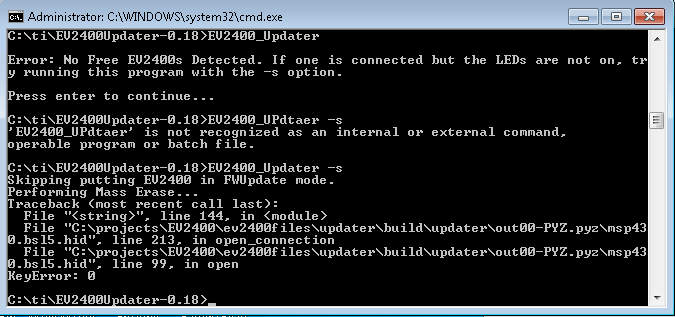Other Parts Discussed in Thread: BQEVSW, , BQSTUDIO
I have several Win 7 laptops, each talking to an EV2400. Usually, there is no problem. But periodically, on one or the other laptops, the bqEVSW and it lose communication: "The EV2300 connection could not be Initiated! Please close the program and try again." This occurs despite the fact that EV2400_Support_Components_20110524.exe has been run. Rebooting the PC does not solve the problem, but usually, disconnecting and reconnecting the USB cable does. This is a poor solution, since (1) I work remotely using Remote Desktop, and cannot do the cable trick, and (2) the problem can occur in the middle of a test.
When the problem occurs, the PC's Device Manager, under USB controllers, indicates "Unknown Device" for which it states, "Windows has stopped this device because it has reported problems. (Code 43)." Uninstalling and re-installing the PC's USB driver changes nothing - the same indication results.
With bqEVSW, closed, running EV2400_Updater_v0018.exe opens a command window which states, "Error: no Free EV2400s Detected. If one is connected but the LEDs are not on, try running this program with the -s option." However, the LED's are on. Even so, when I run with the -s option, I get the result in the screen shot below.
I have tried reverting to Ev2300's but it seems that the upgraded bqEVSW's no longer recognize them.
Please help.