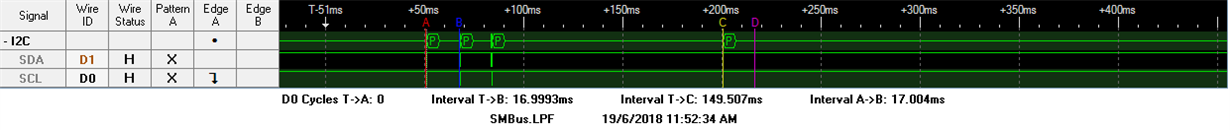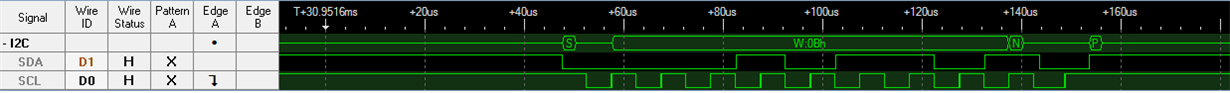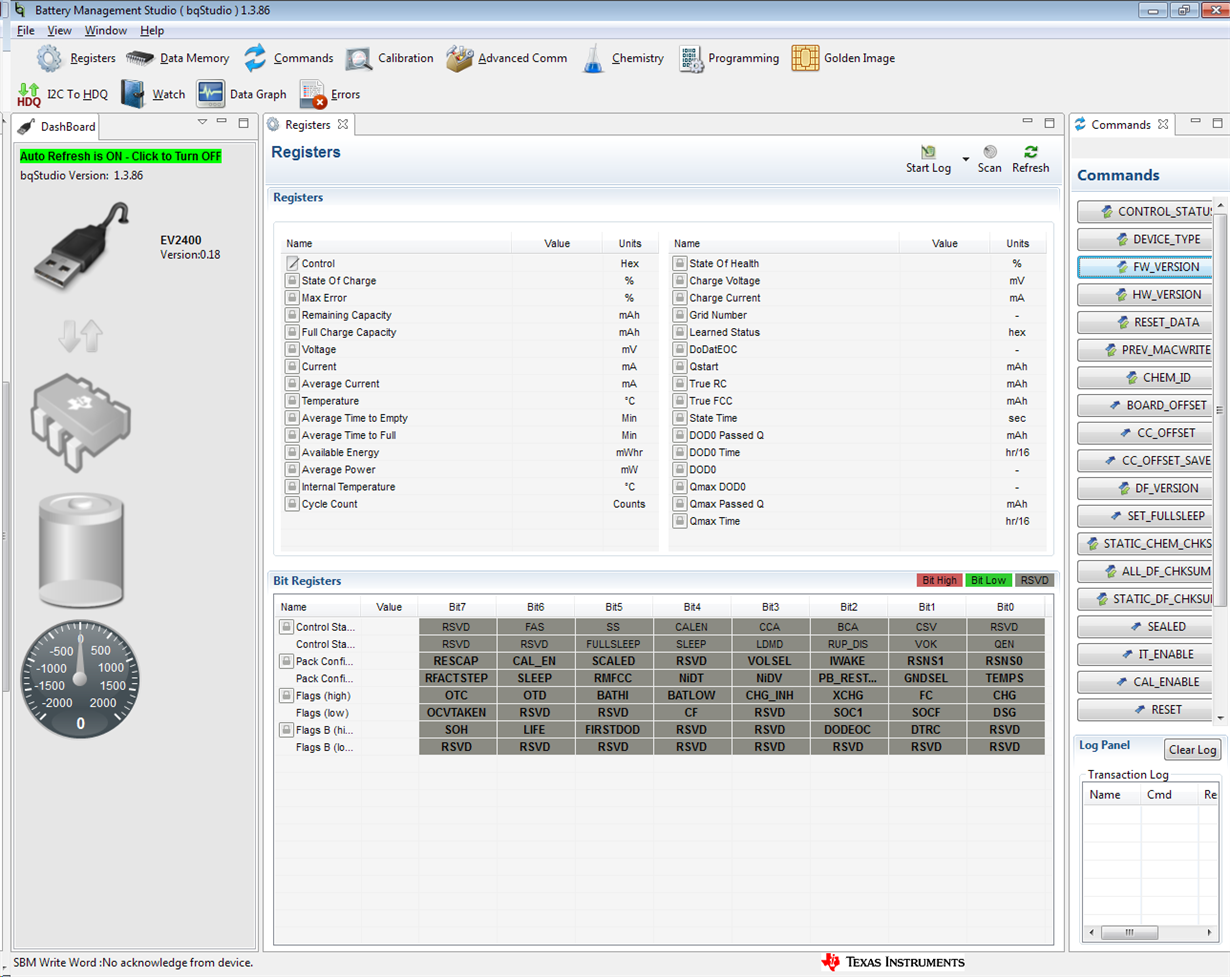Other Parts Discussed in Thread: BQSTUDIO, , EV2400, BQ34Z100
Hi All,
I'm having trouble communicating with a bq34z100-G1 battery gauge using bqStudio and the EV2400 : the dashboard shows the device in grey and e.g. reading the FW VERSION register gives "SBM Write Word: No acknowledge from device".
The bq34z100-G1 sits on a proprietary board and monitors a 4-cell Li-Ion battery. (I planned to attach the relevant part of the schematic but I can't find how to attach a file....).
I did run a number of checks, all of which seem OK to me:
- Supply voltage for the bq34z100-G1 (on REGIN, pin 6) is 4.5V
- REG25 output is at 2.5V
- VEN pulses once per second during 120ms
=> it looks like the bq34z100-G1 is "alive".
On the SM bus I can see the SCL and SDA signals when BQ Studio polls the device. Initially, I had two LEDs connected to the bus but as you can see in the schematic, there is now nothing more on the bus than 10K pull-ups (to the 4.5V 'REGIN' supply), 100R serial resistors and the EV2400. Looking with my scope, I see that the signal looks pretty good. when I capture a complete start-data-ack-stop sequence there seems not to be an ACK indeed (I'm sure however). The signals are the same at both sides of the 100R serial resistors (R58 & R59 in the schematics).
So the question is, does anybody has any suggestions of what could be wrong ?
bqStudio version: 1.3.54.1 (latest version I could find, downloaded last week)
PC Interface: EV2400 (brand new, first time use)
Thanks for your help !
Jeroen