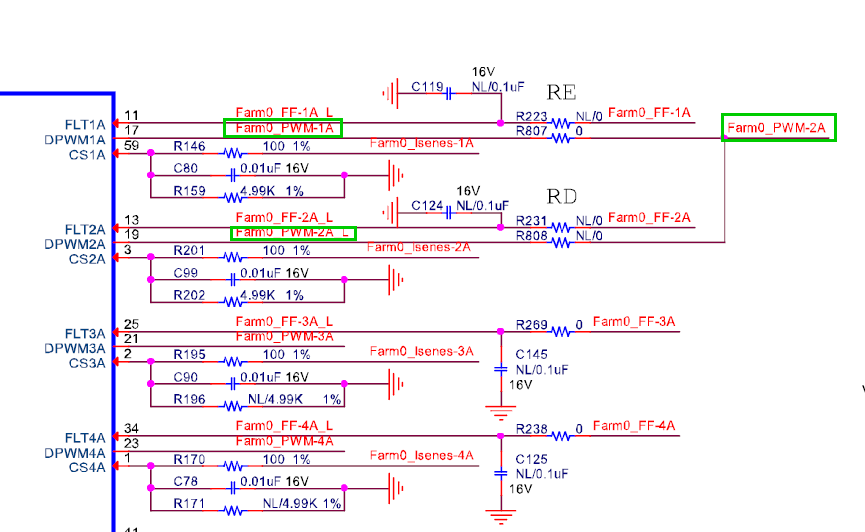Other Parts Discussed in Thread: UCD74120, UCD9090
We have built 6 boards based on UCD9244.
One board will not come up. It is putting out minimum duty cycle out of the DPW pins.
No fault signals appear to be present. no overcurrent condition exists.
not sure what to look for anymore.
Replaced the controller once already.