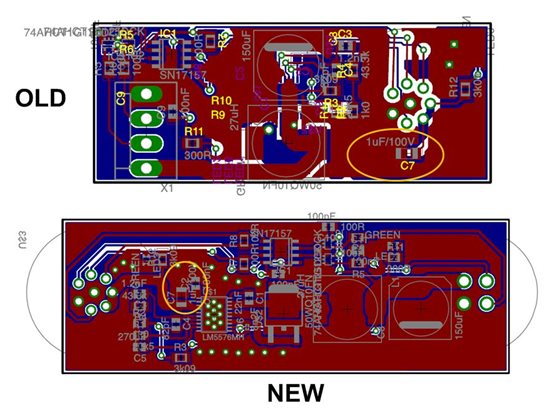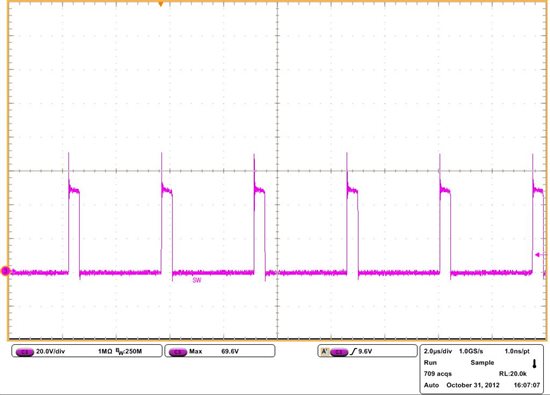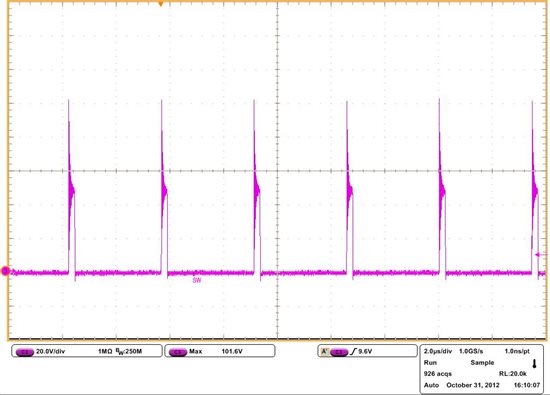Hi, i have a problem with the LM5576 system i have put together based on a webbench design. Attached is the circuit diagram
4532.sw_pixel_over_cat5_v3_4pin_kk.pdf
This runs, but when it a short or higher load is placed on the output, the circuit destroys itself.. A fuse on the input blows, and the device itself is damaged, so it does'nt not work any more.
I thought that the LM5576 had short circuit protection but it does not work for me?