Hi Team,
Can you guide me step by step for modifying DDR/RAM configurations on AM57x.
This thread has been locked.
If you have a related question, please click the "Ask a related question" button in the top right corner. The newly created question will be automatically linked to this question.
Hi Team,
Can you guide me step by step for modifying DDR/RAM configurations on AM57x.
Hello,
The recommended way of configuring the DDR for AM57x devices is by using the EMIF tool.
The tool is present online.
Steps to be followed:
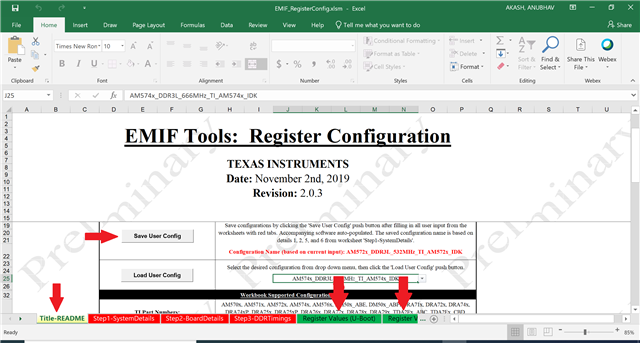
GEL file update for AM57x,

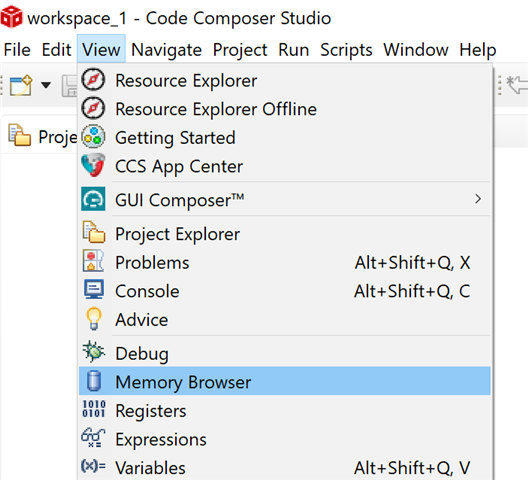
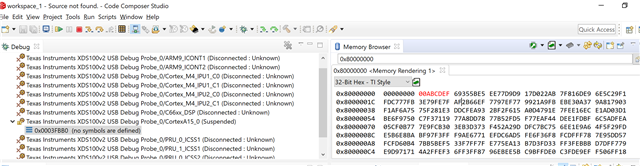
Board library update for AM57x,
![]()
*<X> - 1/2/4 for AM571/2/4.
*<YYY> - 666 for AM571/4 & 532 for AM572.
Note:
We recommend that you test the settings in CCS by creating a GEL file with the modified settings before modifying the source in the board library.
Follow section 3.4 under Application Report for more debug resources.
Useful links:
For updating the <pdk_root_folder>\packages\ti\board\src\<board>\<board>_ddr.c file, please keep following pointers in mind:
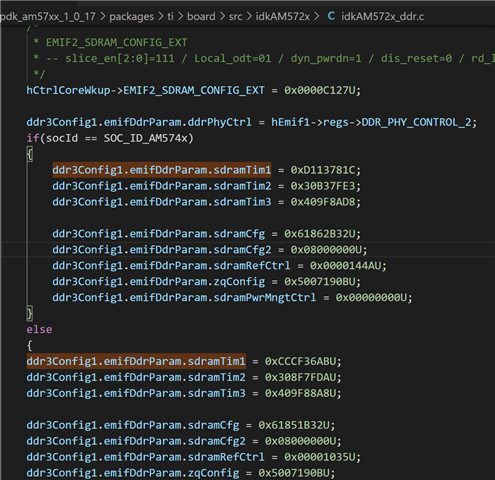
In this "ddr3Config1.emifDdrParam.sdramTim1" is SDRAMTIME1 and so on.