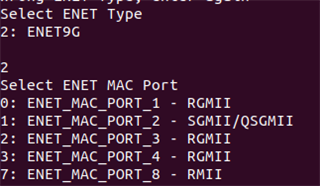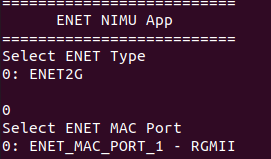Other Parts Discussed in Thread: SYSBIOS, DRA829, DRA821
Dear Expert.
Customer wants to know if TI SDK provide UDP program demo which running on NDK/SYSBIOS?
I try to search it in SDK, no result. Would you please help double confirm it? and do you have suggestion to help customer to get one UDP program demo?
thank you so much!
yong