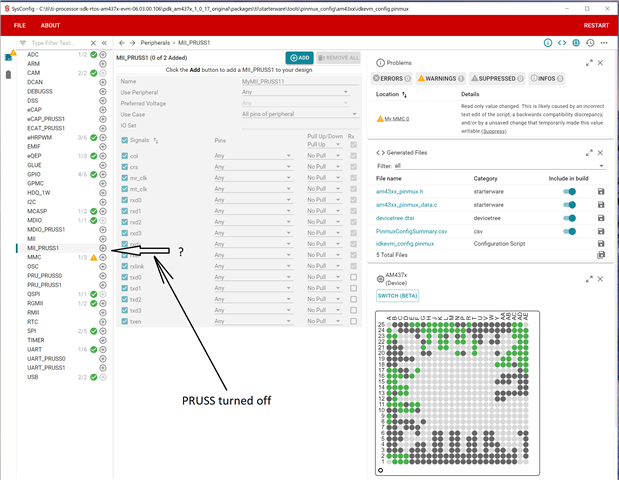Other Parts Discussed in Thread: SYSCONFIG, AM4379
Hello.
I'm trying to figure out how to create my own pin setup configuration. For this, I use NIMU_ICSS_BasicExample_idkAM437x_wSoCLib_armExampleproject. I have loaded the project into target and checked ping to target, all work.
In the PDK I take file idkevm_config.pinmux and load in TI System Configuration Tools. File location:
c:\ti\ti-processor-sdk-rtos-am437x-evm-06.03.00.106\pdk_am437x_1_0_17\packages\ti\starterware\tools\pinmux_config\am43xx\
File upload successful. In this file, I do not change anything, only load the generated files to disk and replace the original files with them from PDK. After I execute the command gmake clean and after gmake board=idkAM437x from this path: c:\ti\ti-processor-sdk-rtos-am437x-evm-06.03.00.106\pdk_am437x_1_0_17\packages\ti\board\
This way I get a new board library file. Next, I rebuild the project and load it into the target. The target is not pinging whiter. If I return the original file am43xx_idkevm_pinmux_data.c and rebuild the board library, then the device is pinged.
I also noticed that the file pinmux_data.c generated by the tool TI System Configuration Tools differs in size and content from the original from the PDK.
Is there an idkevm_config.pinmux file that reflects the actual configuration of the pins? If not, help me create it, I need a working example to create my own configuration for my board.
Regards, Dmitry.