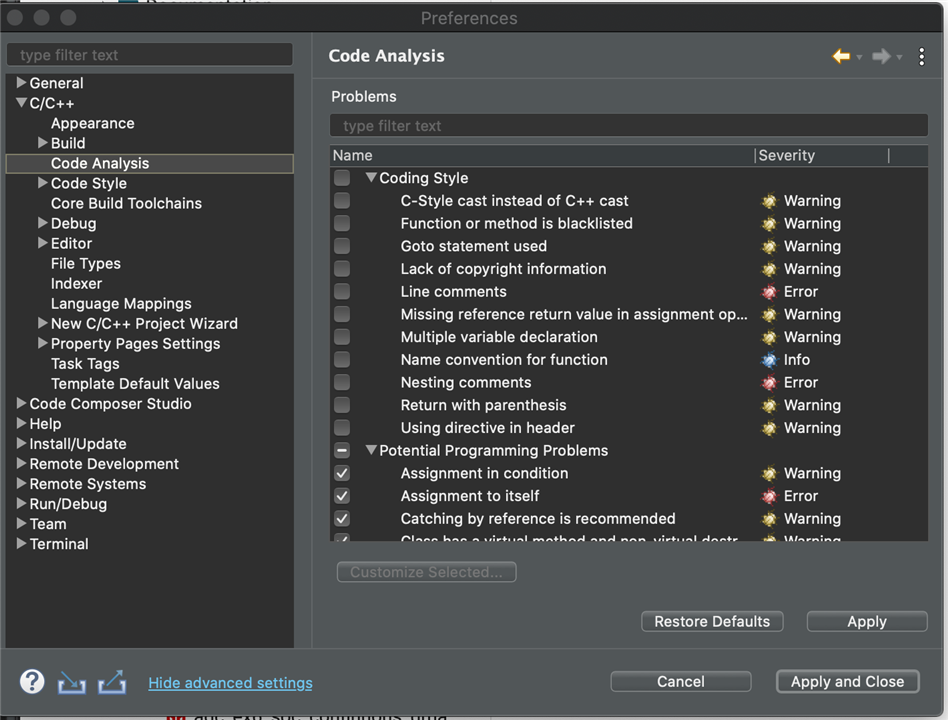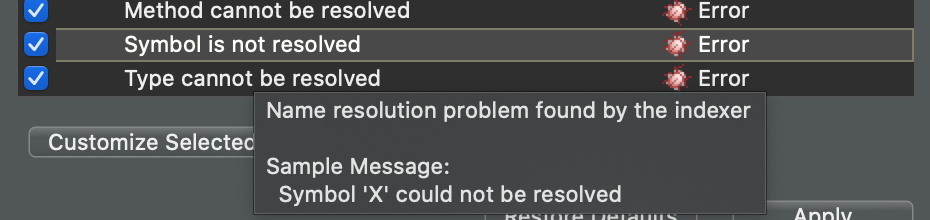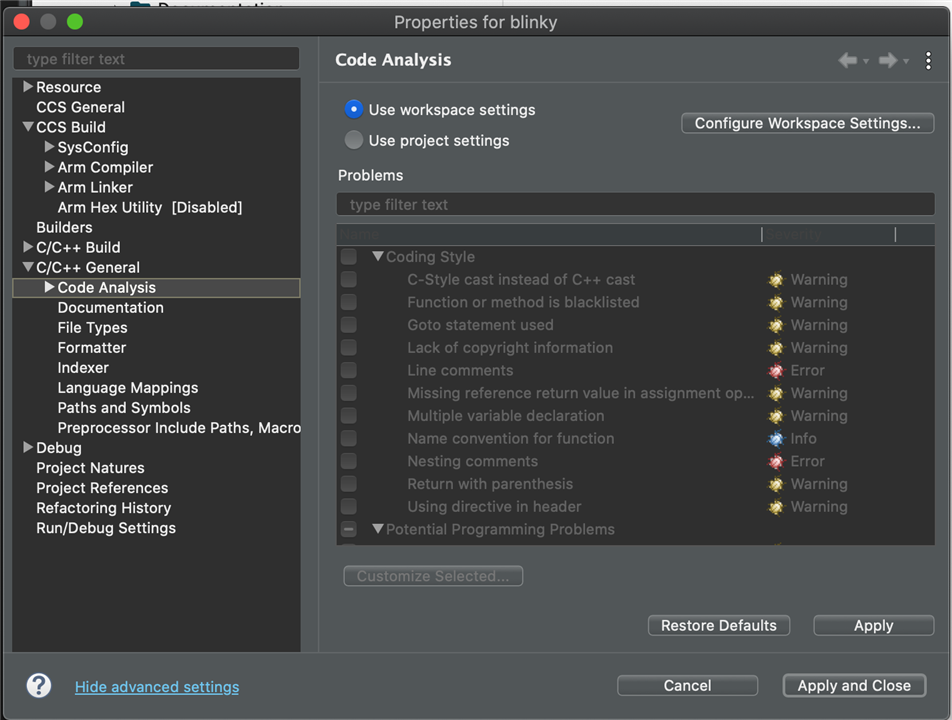Hi Team,
Customer use CCS7.4.0.00015 Compiler v7.3.23 for TI device TMS320C6726.
In the source code (C language), there is the processing of setting "IER".
IER |= 0x3102;
When Compiling, there is a message as below.
Multiple markers at this line
- main.c, line 85[S/W BP]
-Symbol 'IER' could not be resolved
do you know the reason and can you give me advice on the solution?
BTW, I found a thread e2e.ti.com/.../ccs-tms320f28069-ccsv730-shows-linker-errors-symbol-ier-could-not-be-resolved
Is this the real reason?
---------------------------------------------------------------------------------------
These errors are not build errors.
You can make sure - click "build" and then open Build Console -
you will see that build was successful.
These are errors of Eclipse code analysis system.
It doesn't work good in fact, so i usually turn analysis off.
-----------------------------------------------------------------------------
If so, how to turn off Eclipse code analysis system?
Thanks.
Regards,