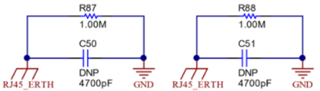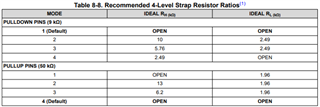Other Parts Discussed in Thread: TMDSIDK437X
Hello.
I created a circuit and a board of my device based on the TMDSIDK437x circuit. I do not start both Ethernet PHY of PRUs. Could you see my scheme, maybe there is something wrong?
MC_SOCADM437x_BaseModule_assembly.PDF
Regards, Dmitry.