Other Parts Discussed in Thread: AM2434
I powered up the board, all 3 LED on; error to connect to the micro AM2434...
I have used a lot of TI evals in the past, but these models looks to have a kind of issue.
Please advise
Thanks,
Dorel
This thread has been locked.
If you have a related question, please click the "Ask a related question" button in the top right corner. The newly created question will be automatically linked to this question.
Hi Dorel,
Could you please go through the Getting Started guide below and let us know if you are still having issues connecting to the LaunchPad?
Regards,
Sahin
I am trying out of box experience.
Error to connect to the target. XDS interface working OK
I thought this should work fine and fill out the Benchmark demo screen, correct?
Everything else is for testing and creating our own projects, later on, I mean using the link to have the tools installed on the current machine
Thanks,
Dorel
Hi Dorel,
There are a couple known issues that could be causing this:
Starting NULL Bootloader ... DMSC Firmware Version 21.1.1--v2021.01a (Terrific Lla DMSC Firmware revision 0x15 DMSC ABI revision 3.1 INFO: Bootloader_runCpu:147: CPU r5f1-0 is initialized to 800000000 Hz !!! INFO: Bootloader_runCpu:147: CPU r5f1-1 is initialized to 800000000 Hz !!! INFO: Bootloader_runCpu:147: CPU m4f0-0 is initialized to 400000000 Hz !!! INFO: Bootloader_loadSelfCpu:199: CPU r5f0-0 is initialized to 800000000 Hz !!! INFO: Bootloader_loadSelfCpu:199: CPU r5f0-1 is initialized to 800000000 Hz !!! INFO: Bootloader_runSelfCpu:209: All done, reseting self ...
Please let us know if you are still unable to connect after trying the steps above.
Regards,
Sahin
I am able to build a few example from TI with no error.
When I try to load into the flash I get this error:
MAIN_Cortex_R5_0_0: Trouble Writing Memory Block at 0x0 on Page 0 of Length 0x40: (Error -1065 @ 0x40) Unable to access device memory. Verify that the memory address is in valid memory. If error persists, confirm configuration, power-cycle board, and/or try more reliable JTAG settings (e.g. lower TCLK). (Emulation package 9.4.0.00129)
MAIN_Cortex_R5_0_0: File Loader: Verification failed: Target failed to write 0x00000000
MAIN_Cortex_R5_0_0: GEL: File: C:\TiExamples\gpio_multi_led_blink_am243x-lp_r5fss0-0_nortos_ti-arm-clang\Debug\gpio_multi_led_blink_am243x-lp_r5fss0-0_nortos_ti-arm-clang.out: Load failed.
Any advice please?
I was able to run the default firmware and get communication working over UART with a character sent out every 2 sec.
Thanks,
Dorel
Can you confirm your LaunchPad is in QSPI boot mode as shown below?
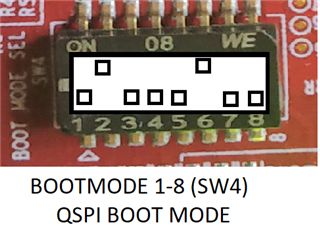
You should see the following output on the UART terminal, confirming the SOC has been properly initialized and is running.
Starting NULL Bootloader ... DMSC Firmware Version 21.1.1--v2021.01a (Terrific Lla DMSC Firmware revision 0x15 DMSC ABI revision 3.1 INFO: Bootloader_runCpu:147: CPU r5f1-0 is initialized to 800000000 Hz !!! INFO: Bootloader_runCpu:147: CPU r5f1-1 is initialized to 800000000 Hz !!! INFO: Bootloader_runCpu:147: CPU m4f0-0 is initialized to 400000000 Hz !!! INFO: Bootloader_loadSelfCpu:199: CPU r5f0-0 is initialized to 800000000 Hz !!! INFO: Bootloader_loadSelfCpu:199: CPU r5f0-1 is initialized to 800000000 Hz !!! INFO: Bootloader_runSelfCpu:209: All done, reseting self ...
At this point you can connect to the R5s and load programs via CCS.
Regards,
Sahin
Hello Sahin,
I met the same situation, i tried the QSPI boot, no uart output in terminal, i confirm that i am using XDS110 User UART, 115200.
Then i want to try the UART boot to check the "CCCCCC" print, configure the boot switch to 1110000, there is no CCCCCCC in uart terminal either.
i tried in 2 boards, the same situation, it's strange.
Thanks.
LEI
Hello,
We've recently discovered an issue which requires connecting the micro-USB JTAG cable after powering on the LaunchPad. Can you please try this if you haven't already and let us know if it helps?
Regards,
Sahin
Hello Sahin,
I tried as you suggested, power up board by USB Type C first, then connect the Micro USB, still no CCCCCCC printing out in UART booting mode, i also try to reset the chip by SW1/SW2/SW3, no improvement so far.
Thanks.
LEI
Hello Sahin,
Besides the UART boot, i also can not launch the debug in CCS 10.04, it shows below, i select the debug window as R5_0_0.
Thanks.
LEI