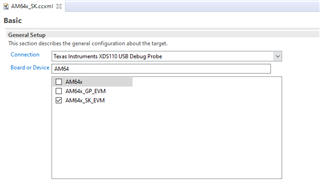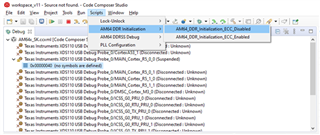Part Number: SK-AM64
I have both the AM64x Evaluation Module and the AM64 Starter Kit.
I can launch, load and run CCS SDK examples on the AM64x EVM (Thanks to Nick S.).
However mcu_plus_sdk_am64x_08_00_00_21 does not support the AM64 Starter Kit.
Following the EVM procedure to Flash the SOC Initialization Binary into the AM64 Starter Kit I get the following error:
[STATUS] ERROR: Incorrect magic number in file header
How do I get CCS to connect to the SK-AM64 Starter Kit?