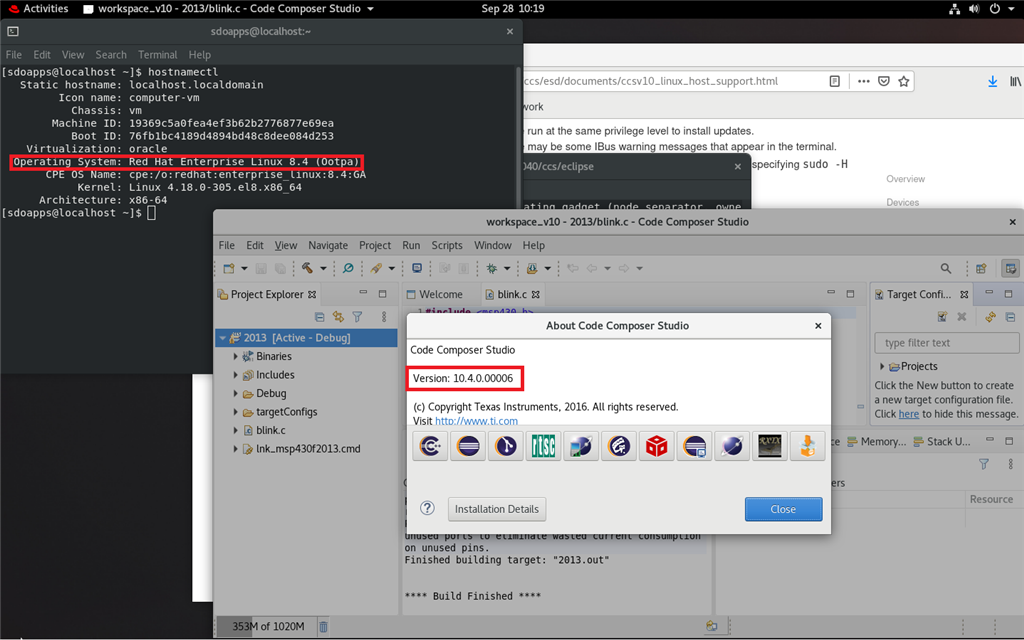Hello,
We were able to complete the installation of CCS (version 10.4.0.00006) in RHEL 8.4, but we get an error when trying to run it. During installation we are getting a warning about missing dependencies; libusb-0.1.so.4 is not found by CCS. However, this library is already installed in our system. Can you please help us troubleshooting this issue? Please see below for details.
Best regards.
Alvaro Torres Di Zeo
Warning about missing dependency during installation:
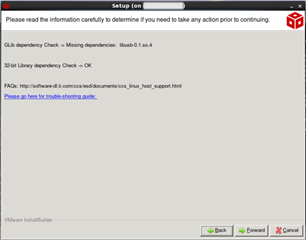
libusb-0.1.so.4 is already installed:

Components added during installation:
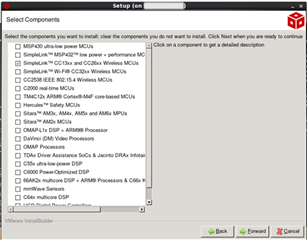
Error when launching CCS after installation:

Contents of log file:
!SESSION 2021-09-21 10:52:09.962 ----------------------------------------------- eclipse.buildId=4.14.0.I20191210-0610 java.version=1.8.0_112 java.vendor=Oracle Corporation BootLoader constants: OS=linux, ARCH=x86_64, WS=gtk, NL=en_US Framework arguments: -product com.ti.ccstudio.branding.product Command-line arguments: -os linux -ws gtk -arch x86_64 -product com.ti.ccstudio.branding.product !ENTRY org.eclipse.osgi 4 0 2021-09-21 10:52:14.974 !MESSAGE Application error !STACK 1 java.lang.UnsatisfiedLinkError: org.eclipse.swt.internal.gtk.OS._cachejvmptr()V at org.eclipse.swt.internal.gtk.OS._cachejvmptr(Native Method) at org.eclipse.swt.internal.gtk.OS.cachejvmptr(OS.java:495) at org.eclipse.swt.internal.gtk.OS.<clinit>(OS.java:93) at org.eclipse.swt.internal.Converter.wcsToMbcs(Converter.java:209) at org.eclipse.swt.internal.Converter.wcsToMbcs(Converter.java:155) at org.eclipse.swt.widgets.Display.<clinit>(Display.java:164) at org.eclipse.ui.internal.Workbench.createDisplay(Workbench.java:762) at org.eclipse.ui.PlatformUI.createDisplay(PlatformUI.java:166) at org.eclipse.ui.internal.ide.application.IDEApplication.createDisplay(IDEApplication.java:180) at org.eclipse.ui.internal.ide.application.IDEApplication.start(IDEApplication.java:123) at org.eclipse.equinox.internal.app.EclipseAppHandle.run(EclipseAppHandle.java:203)