Other Parts Discussed in Thread: CCSTUDIO
Hi,
Would you please provide a "Quick start Guide C6657 and C6657-EVM " to enable a quick product development ?
This thread has been locked.
If you have a related question, please click the "Ask a related question" button in the top right corner. The newly created question will be automatically linked to this question.
Hi,
Would you please provide a "Quick start Guide C6657 and C6657-EVM " to enable a quick product development ?
Quick start Guide C6657 and C6657-EVM
Introduction:
This Master-FAQ document will help to explore the functions and features of C6657 Processor device using the C6657-Evaluation Module(EVM) with SDK. Going through these FAQ-list will help the customer to get good hands-on experience on the C6657-EVM and help for a smoother and quicker navigation to their customized product development.
C6657 EVM - TMDSEVM6657LS
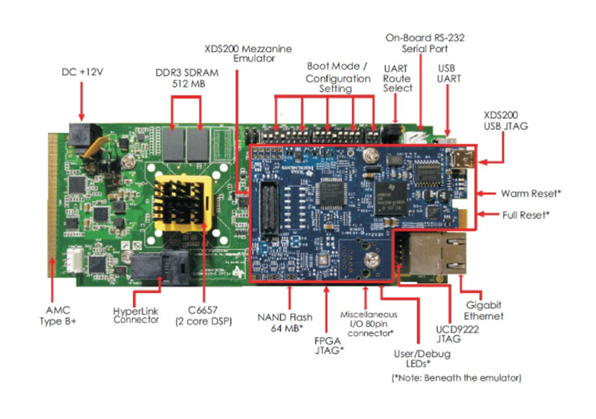
Content-List
For hassle-free experience, user is requested to follow the steps sequentially.
1.The Latest SDK –
There are many versions of SDK released for C6657 processor. When this document is written, this is the latest.
============================================================================
SDK NAME - PROCESSOR-SDK-RTOS-C665x 06_03_00_106
Download link - http://software-dl.ti.com/processor-sdk-rtos/esd/C665x/latest/index_FDS.html
========================================================================
For older versions of SDK, visit https://www.ti.com/tool/PROCESSOR-SDK-C665X
Click  --> Previous versionsà https://www.ti.com/tool/download/PROCESSOR-SDK-RTOS-C665X#previous-versions
--> Previous versionsà https://www.ti.com/tool/download/PROCESSOR-SDK-RTOS-C665X#previous-versions
Please ensure, the revision number of C6657-EVM matches with the SDK revision.
2.The (IDE) Integrated development environment –
As the PROCESSOR-SDK-RTOS-C665x 06_03_00_106 is tested to run successfully in CCS version 9.3.0.00012 without any errors, the users are recommended to stick to this CCS version.
However, the user, may use, the higher versions of CCS, as their own choice. TI could not guarantee solution, if errors faced while using in-compatible versions of CCS with SDK.
============================================================================
IDE NAME - CCSTUDIO_9.3.0.00012
Download link - www.ti.com/.../9.3.0.00012
============================================================================
3.a ) How to run the C6657 EVM’s out of box demo.
It constitutes the Information about the EVM, Diagnostics test, benchmark test, Flash test (NOR,NAND,EEPROM ) and tests for internal and external memory and much more.
3.b ) How to build and run the platform test on C6657 EVM ?
Please put the DIP Switch settings in "No boot mode" in the EVM to connect to CCS.
That is ------> DIP SW3 : 0 1 1 1 1 1 1 1 and DIP SW5 : 1 1 1 1 1 1 1 1
4.How to make use of the SDK with IDE and EVM
4.a) How to set the development environment and establish the connection between the EVM and the development-PC.
Please put the DIP Switch settings in "No boot mode" in the EVM to connect to CCS.
That is ------> DIP SW3 : 0 1 1 1 1 1 1 1 and DIP SW5 : 1 1 1 1 1 1 1 1
============================================================================
Update the firmware of the inbuilt-XDS emulator on C6657 EVM (This step is optional)
FAQ-link - how-to-update-the-firmware-of-the-inbuilt-xds-emulator-on-c6657-evm
============================================================================
How to create "Target configuration" and do "Test connection" on C6657 EVM
FAQ-link - how-to-create-target-configuration-and-do-test-connection-on-c6657-evm
============================================================================
How to load and run the DSP gel file on C6657 EVM
============================================================================
4.b) How to generate the CCS-based PDK examples.
4.c) How to rebuild the PDK and SDK examples.
4.d) How to build the IBL –
|
Build environment |
Steps in FAQ links |
|
Using Windows 10 |
|
|
Using Linux |
4.e) How to flash the IBL (Intermediate Boot loader) into EEPROM and how to flash the application binary into NOR? How to boot the IBL + Application.
The same steps are captured in the video below:
4.f) How to build and run the IPC example on C6657 EVM.
The same steps are captured in the video below:
Other Important Links and resources
C6657 EVM
Where to buy : TMDSEVM6657 Evaluation board | TI.com
Schematics and other hardware docs: https://www.einfochips.com/partnerships-and-alliances/device-partnerships/texas-instruments/tms320c6657-evm/
C6657 Processor:
1. About the functions and features of C6657 processor - Product folder : https://www.ti.com/product/TMS320C6657
2. Where to order : https://www.ti.com/product/TMS320C6657
3. Data sheet : https://www.ti.com/lit/ds/symlink/tms320c6657.pdf
4. Technical documentations - https://www.ti.com/product/TMS320C6657#tech-docs
5. Design and Development : https://www.ti.com/product/TMS320C6657#design-development
Software - https://www.ti.com/product/TMS320C6657#software-development
6. If you have questions about quality, packaging or ordering TI products, see TI support.
7. To post a technical query on E2E Forum: (+) TI E2E support forums
Regards
Shankari G