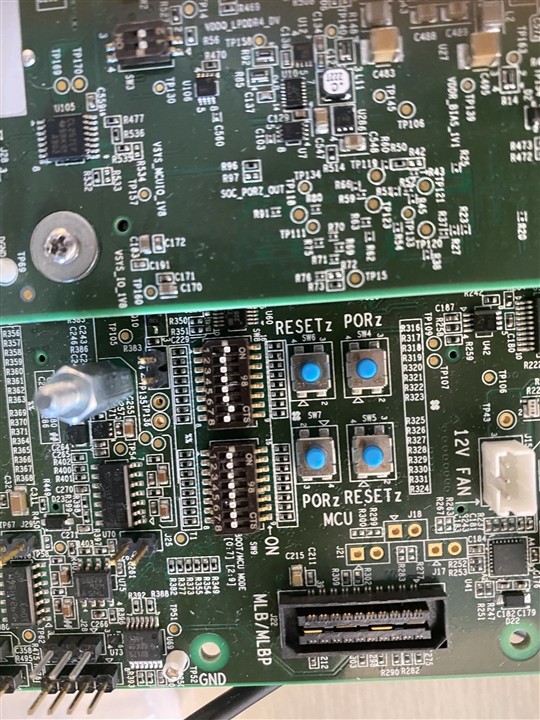Followed the quickstart guide here https://www.ti.com/lit/ml/spruix2/spruix2.pdf?ts=1651762581220&ref_url=https%253A%252F%252Fwww.ti.com%252Ftool%252FJ721EXCPXEVM.
Steps I followed
1) Supplied with a 12V dc power source (the led turns on after I flip the switch, so power supply doesnt seem to be the issue here)
2) connect a display through DisplayPort
3) Connect the usb cable to serial port and laptop running ubuntu 16.04. Verified that I could see the 4 serials ports
[179568.718004] usb 1-6: FTDI USB Serial Device converter now attached to ttyUSB0
[179568.720775] usb 1-6: FTDI USB Serial Device converter now attached to ttyUSB1[179568.723568] usb 1-6: FTDI USB Serial Device converter now attached to ttyUSB2[179568.726383] usb 1-6: FTDI USB Serial Device converter now attached to ttyUSB3
4) Connect to the 1st UART port (ttyUSB0) using with minicom
minicom -D /dev/ttyUSB0 -b 115200
5) Flip the switch to turn on the EVM. /resized-image/__size/320x240/__key/communityserver-discussions-components-files/791/image_2D00_20220510_2D00_210515_2D00_7c4da80c.jpeg
Now I do not see the EVM booting up on my minicom and also do not see any output on the monitor connected through the displayport.
I have verified the SW8 and SW9 configurations /resized-image/__size/320x240/__key/communityserver-discussions-components-files/791/sw8_5F00_sw9.jpeg