I've been trying to install CCStudio on MacOS Monterey but am encountering the "invisible installer" bug that has been mentioned in previous threads.
My system:
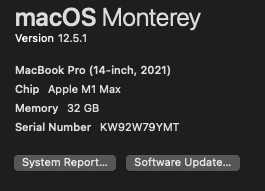
Things I've tried:
- Various builds, v12.0.0 web and offline. v11.2.0.00007 single file and on-demand installer. v10.4.0.00006 single file and on-demand installer
- Browsing installer package contents and running /Contents/MacOS/osx-x86_64 executable directly on each build as mentioned in this thread
- Running the installer under Rosetta
- Opening the osx-x86_64 executable using Terminal under Rosetta
Everything results in an installer running with a single invisible window. The only way to quit is to force close via OPT + CRL + ESC.
Does anyone have a way around this? I'd really like to use CCStudio on my laptop!



