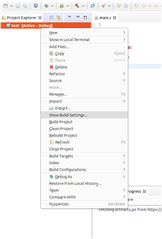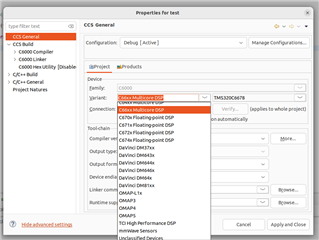Other Parts Discussed in Thread: SYSBIOS
I am working on a project that uses TMS320C6674. It is a makefile project based on the example code in ipc_3_50_04_08\examples\C6678_bios_elf\ex11_ping (although it has been modified and expanded a lot).
Now I need to know, how can I enable L2 cache and choose the size for it?
'TMS320C66x DSP Cache User Guide' only says that if SYS/BIOS is used, it enables the cache.
'TI-RTOS Kernel (SYS/BIOS) User's Guide' says that in order to select cache size, one must create a custom platform.
I created a platform using the Platform Wizard. It generated several files (.zip, .bld, .mak, .xdc, .xs etc.). But how I can use these in a makefile project?
For testing, I created a CCS project, selecting 'Empty RTSC project'. The wizard required me to choose one of the platforms that came with the pdk. There was no option to choose a custom platform.
I did not find a way to change the platform from project options. So I created a new platform, checked 'Add Repository to Project Package Path' and selected by test project.
The path was included in project settings, but when I built the test project, CCS was not using the new platform.
In Project Properties dialog, Build > XDCtools > Basic Options, there is a field Platform, but it can not be modified.
So the questions are:
1. How to select custom platform in CCS?
2. How to select custom platform in makefile project?