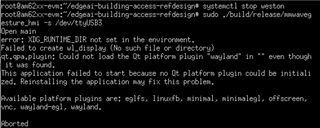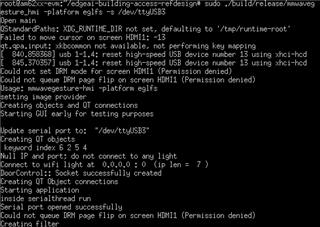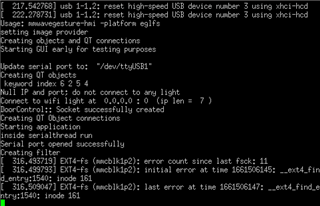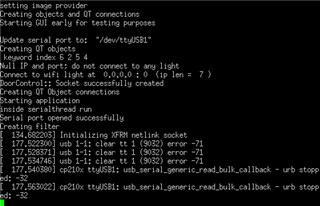Other Parts Discussed in Thread: IWR6843AOP, IWR6843
Hello Ti,
I follow the steps to build demo https://dev.ti.com/tirex/explore/node?a=VLyFKFf__4.12.0&node=A__AC5iPpi4BISWp3fFC9R3Iw__linux_academy_am62x__XaWts8R__LATEST.
Here is my log:
cd [SDK_PATH]/arago
source ./environment-setup
git clone git.ti.com/.../edgeai-building-access-refdesign
qmake -config release
make
When I started the demo, I use the command "./build/release/mmwavegesture_hmi -platform eglfs -s /dev/ttyUSB1"
The terminal appears the error message as follow:
could not queue drm page flip on screen HDMI1 (permission denied)
How to solve the problem?
Thanks.