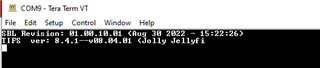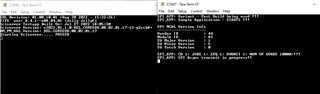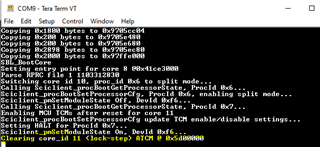I built examples provided in MCUSW for SPI master(MCU 1_0 and slave(MCU 2_1) and merged using below command
MulticoreImageGen LE 55 app 4 mcspi_app_mcu1_0_release.rprc 7 mcspi_app_mcu2_1_release.rprc (Let me know if this command is correct or not)
But when I tried running from SD card, I am getting below error.
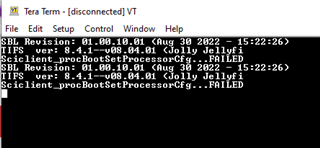
Also, I tried examples (MC SPI Slave mode ) provided in PDK (8.4.0.21). But they are not building.

Let me know how to resolve this