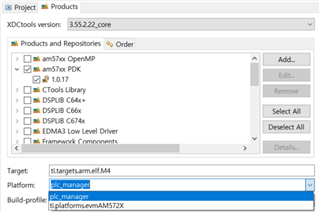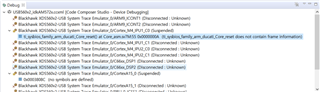Hello.
This is the environment that I did :
- CCS : v9.3.0
- SYS/BIOS : 6.76.3.01
- XDCTools : 3.55.2.22_core
- PDK : 1.0.17
- Compiler : TI v18.12.5.LTS
- evmBoard : IDK5728
I tried SYS/BIOS a typical example on IDK5728 evaluation board (IPU1_C0 Core).
The example was running good. Then, I tried to change the memory region from 0x8000_0000 to 0xA000_0000.
The J-tag emulator returned error messages when I load the image as below:
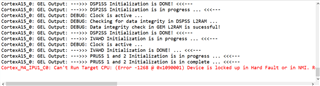
The text message detailed:
Cortex_M4_IPU1_C0: Can't Run Target CPU: (Error -1268 @ 0x1090001) Device is locked up in Hard Fault or in NMI. Reset the device, and retry the operation. If error persists, confirm configuration, power-cycle the board, and/or try more reliable JTAG settings (e.g. lower TCLK). (Emulation package 8.4.0.00006)
So, I hope to run the code on the memory region (0xA000_0000).
This is the memory map file that the compiler was generated.
When the image was not working :
When the image was working :
Is there something to do more to run code that memory region (0xA000_0000)?
Best regards.