Hi Ti Team,
I'm working on AM3359ICE using Linux SDK.
I need to find what are the packages installed in my AM3359ICE Board linux.
I have tried apt list --installed, I got command not found
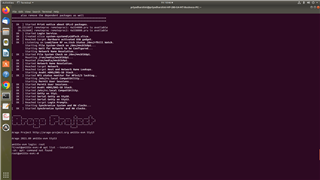
please tell me what is the command line to check installed packages on my board's root.
Thanks in advance,
Regards,
Priyadharshini M.

