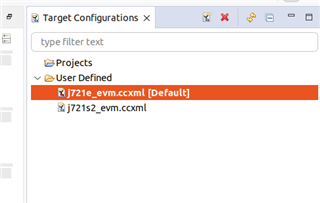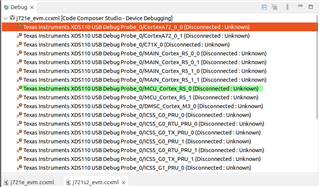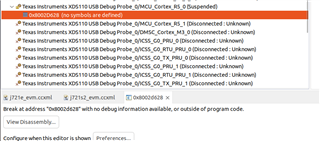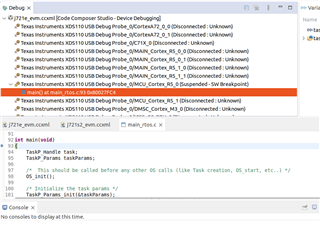Hi,
We got advise to enter cpuidle state.
What were provided to us was command line base buid environment.
Now customer is asking to provide CCS project base because customer want to debug the source code.
- Would you make merge "main_a15.c" to CCS project ? (main_a15.c is in C:\ti\sdk_am5716\processor_sdk_rtos_am57xx_08_01_00_09\pdk_am57xx_1_0_19\packages\ti\drv\pm\examples\cpuidle)
- Or would you advaid how to merge "main_a15.c" to CCS project ?
Best Regards,
Kasai