Tool/software:
Hello Team,
For the MV pipeline, I am passing input from the CAC block with `fcp1_config = 2` in a single-camera app on SDK 9.2.5 TDA4H hardware, but I'm encountering the following issues:

1. When running the app from the terminal and activating CAC, how is it connected with passing the CAC output to the MV input?
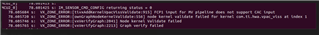
2. why negative test case is for CAC?, what does it means?
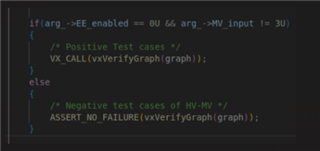
3. For FCP1, I want to disable the edge sharpening (`ee = 1`), but I’m getting an error. Why is this happening?

4. For the 2MP camera, I enabled the GLBCE block in the single-camera app. In the WDR folder, there isn’t a separate `glbce.xml` file, so which XML file is used for the default GLBCE settings? For the 8MP camera, we do have a separate GLBCE XML file.

please guide me,
Thank you,
Vaishnavi

