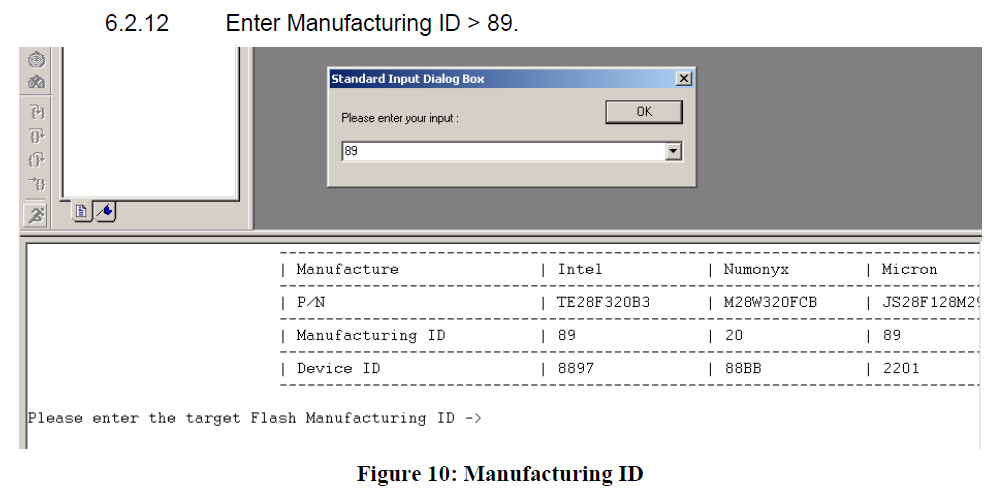Other Parts Discussed in Thread: TMS320C40
Hello,
I need an info on a JTAG emulator for the SMJ320C40 DSP for programming a connected flash memory device during production test.
Originally a Spectrum Digital XDS510PP and some version of Code Composer Studio was used. This equipment is no longer available.
Is there a currently available Code Composer/JTAG Emulator combination that would support the following test operation?
The test procedure sequence is:
- Use the File->Load Program... menu to load a file with a ".out" extension.
- Click the "Run" button, after which some dialog boxes appear prompting for:
- The manufacturing ID of the attached flash device:
- The name of the file to program into the flash device (".hex" extension).
- Some system configuration information.
It appears that these dialog boxes are generated by the program loaded into the C40, in conjunction with Code Composer (I haven't dug in to the CC docs yet).
Thanks.