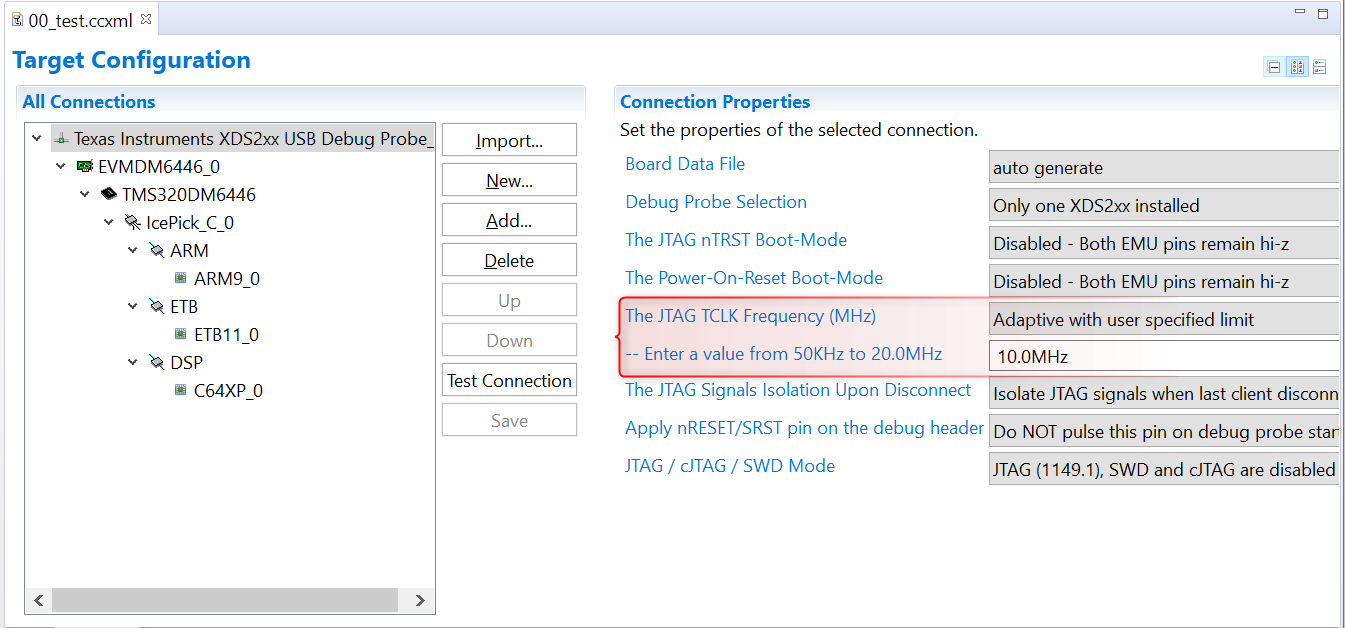Other Parts Discussed in Thread: CCSTUDIO
Hi,
Thanks for looking at my issue. First, a little background on what we are trying to do; we are developing a test stand that will be used to verify production processor boards that contain SM320DM6446-HIREL processors on them. The idea is that the test stand will automate the testing and programming of new production processor boards. We currently have a manual setup for doing this which will be replaced by this automated test set.
The current manual process uses a Windows based machine and connects to the Spectrum Digital XDS200 emulator through loadti, which is launched via a .bat file. This downloads and runs test application software into the DDR2 memory of the Unit Under Test (UUT) to verify UUT functionality. This process has worked well for several years.
The new automated test set duplicates this process, but runs the loadti application from a Python script on a Linux box. This is what has been giving us trouble. We are regularly seeing a communications error with the JTAG device. This is the error message that the software developer sent me:
***** DSS Generic Loader *****
START: 14:29:13 GMT-0600 (CST)
Configuring Debug Server for specified target...
Done
TARGET: Texas Instruments XDS2xx USB Debug Probe_0
Connecting to target...
testEnv.outFiles: /home/devel/PycharmProjects/LPEFD_SRA/MemTest.out
Loading /home/devel/PycharmProjects/LPEFD_SRA/MemTest.out
SEVERE: ARM9_0: File Loader: Verification failed: Values at address 0x87FFB000 do not match Please verify target memory and memory map.
SEVERE: ARM9_0: GEL: File: /home/devel/PycharmProjects/LPEFD_SRA/MemTest.out: a data verification error occurred, file load failed.
SEVERE: File: /home/devel/PycharmProjects/LPEFD_SRA/MemTest.out: a data verification error occurred, file load failed.
SEVERE: Error loading "/home/devel/PycharmProjects/LPEFD_SRA/MemTest.out": File: /home/devel/PycharmProjects/LPEFD_SRA/MemTest.out: a data verification error occurred, file load failed.
Error code #4011, /home/devel/PycharmProjects/LPEFD_SRA/MemTest.out load failed!
Aborting!
SEVERE: ARM9_0: Unable to terminate memory download: NULL buffer pointer at 0x320
END: 14:29:18 GMT-0600 (CST)
We are running the exact same .OUT and .GEL files on this machine that we have been successfully running on the Windows based machine. For some reason this Linux box is giving us trouble. The issue can persist for many attempts, but eventually we can sometimes get the .OUT file to load correctly. (usually after several attempts at restarting the machine and/or un(re)-plugging the XDS200 from the USB port). And surprisingly, once the programmer connects once, we never have any trouble with connection issues again until we shutdown the test set. This is important because during a full UUT test, we power-cycle and load new .OUT files at least a dozen times per board. I've asked which specific flavor of Linux we are running and will update here when I have that information. We've verified that the XDS200 has the latest firmware loaded. We also do not use the DSP core on the DaVinci, just the ARM. Also, I know this error message calls out MemTest.out, but it is not restricted to just this specific .OUT file. This just happens to be the first test that the test set tries to run. We get the same error if we try and run other test programs as well.
Any help you can provide for correcting this issue would be greatly appreciated.
Thanks,
Shawn