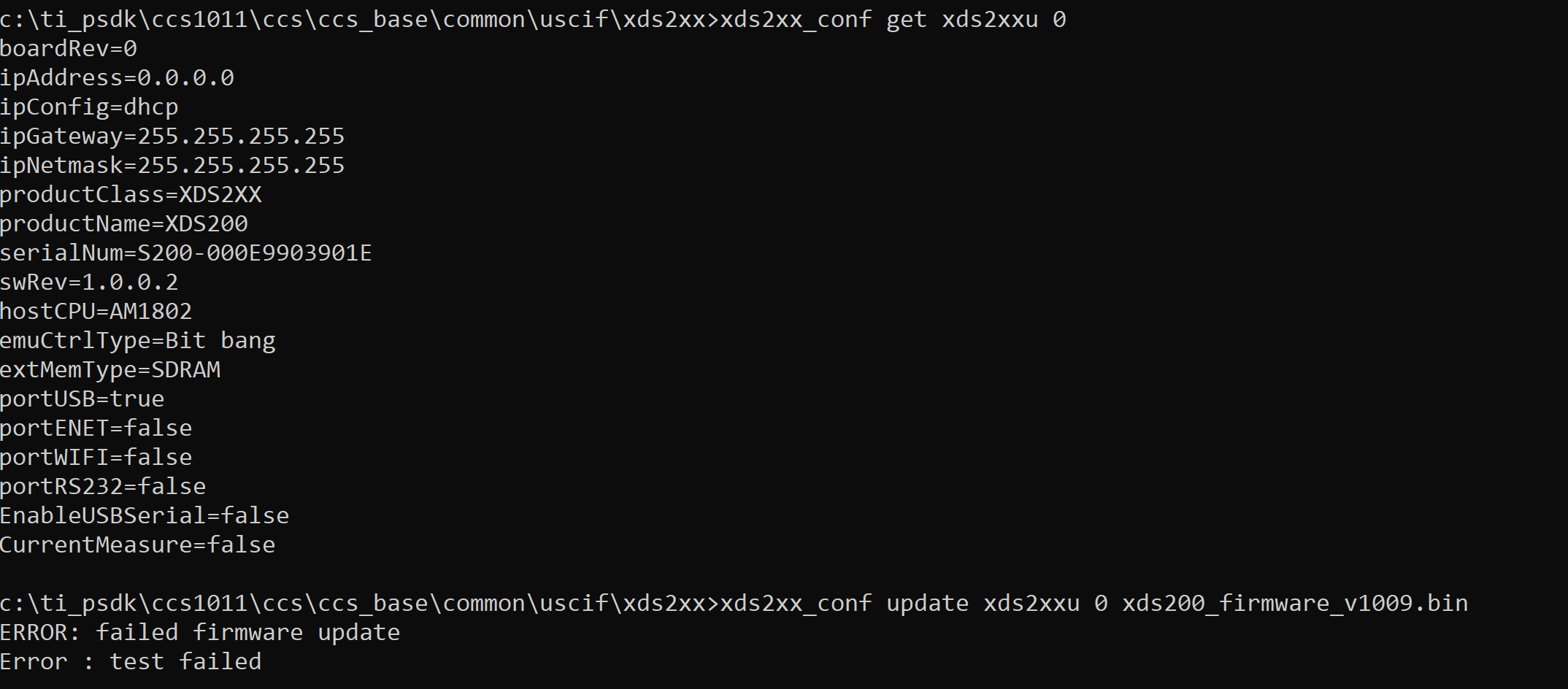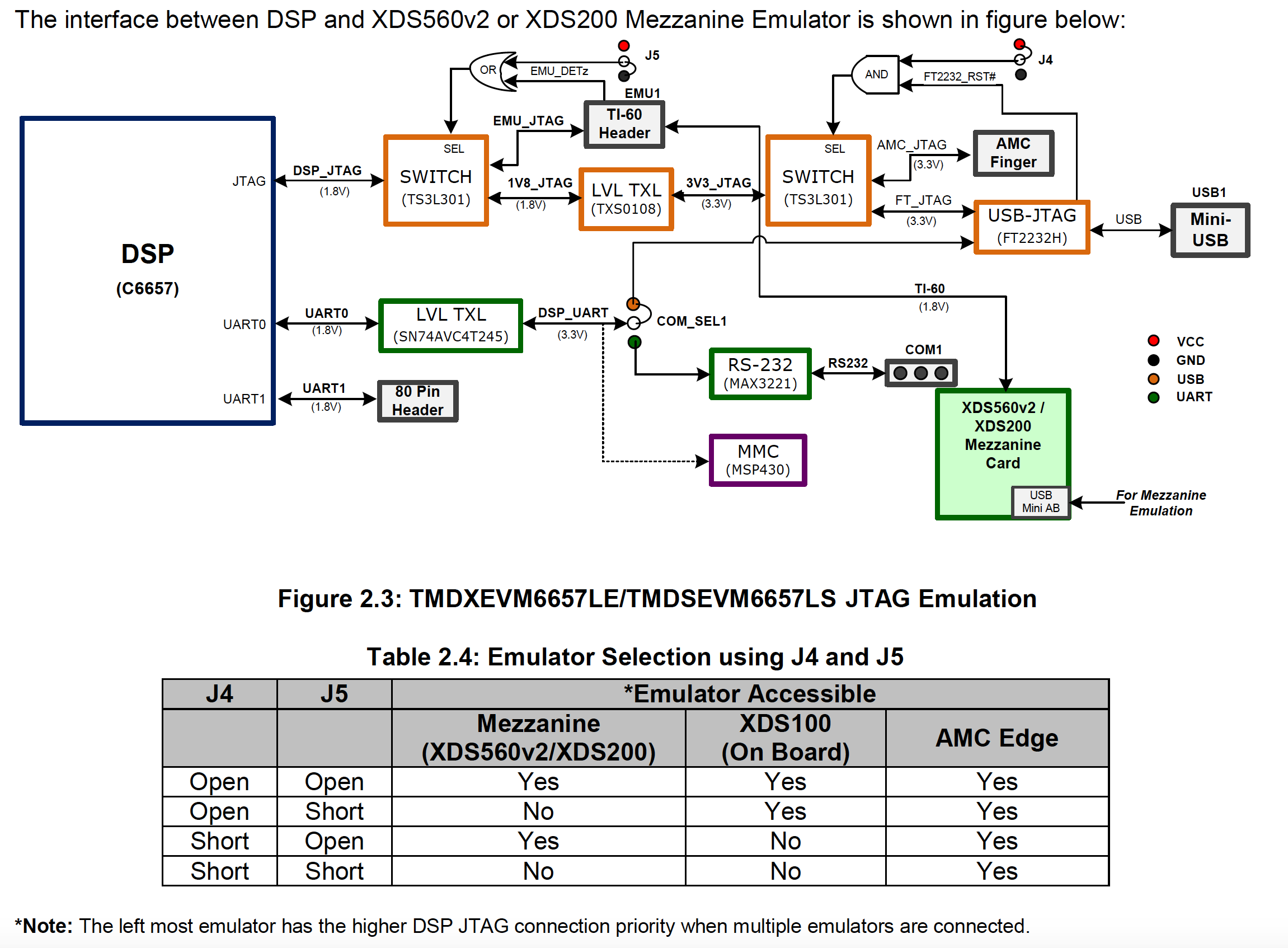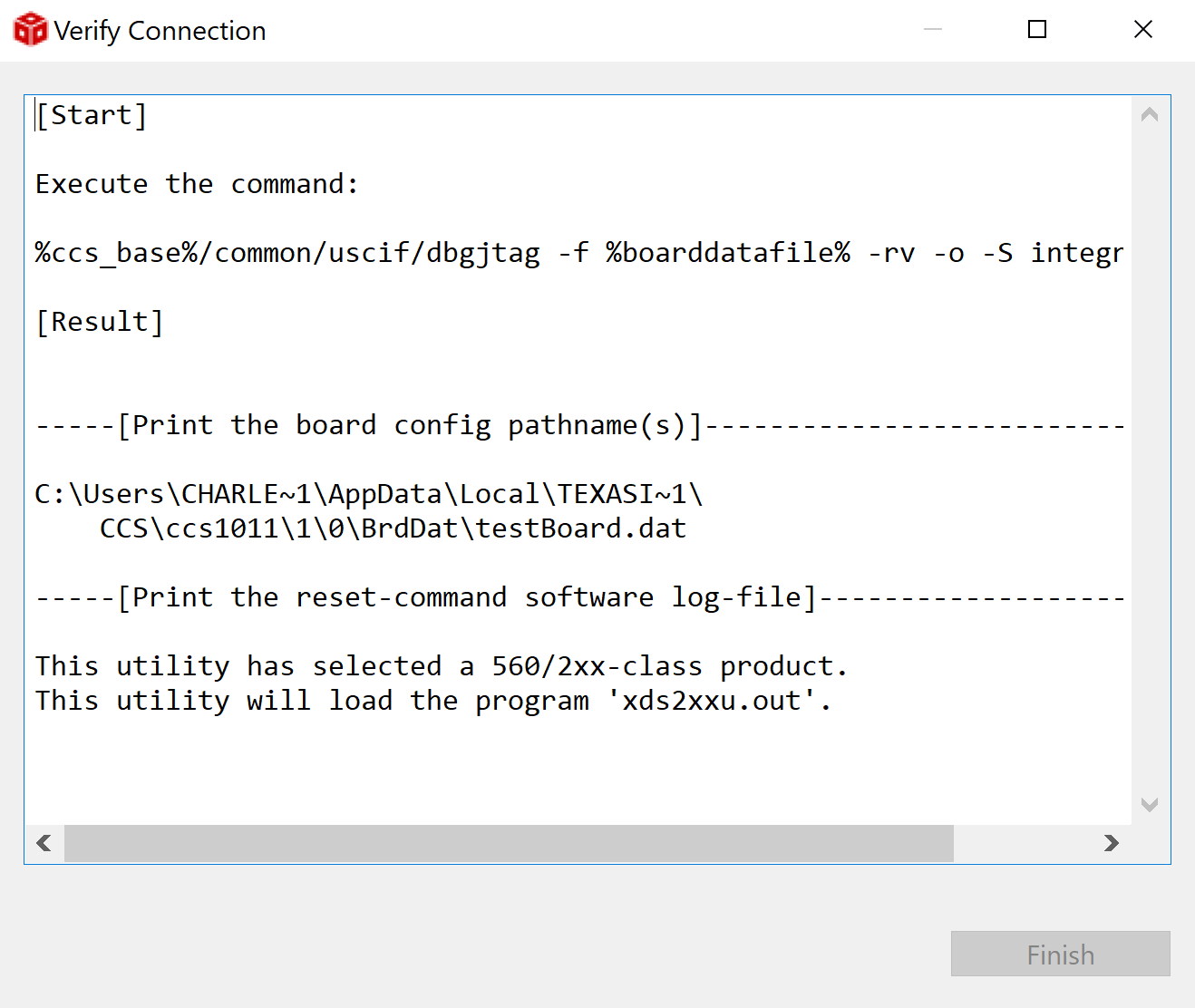Tool/software: Code Composer Studio
I have recently purchased the TMDSEVM6657LS. When I tried to connect to the processor through the on-board emulator, it just will not connect. I tried following the debugging guide and it led me to the following step where I need to update the emulator fw.
The query command came back with proper info but the update step failed.
So how should I proceed in this case.
Thanks.