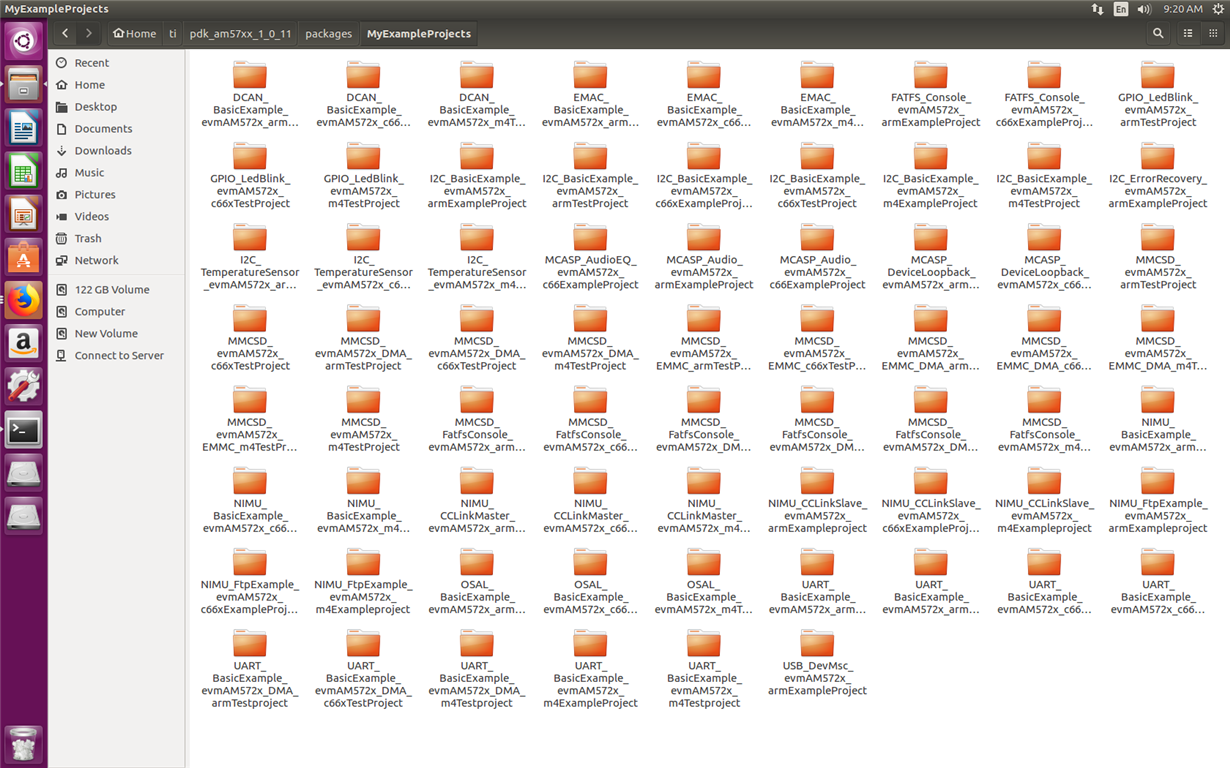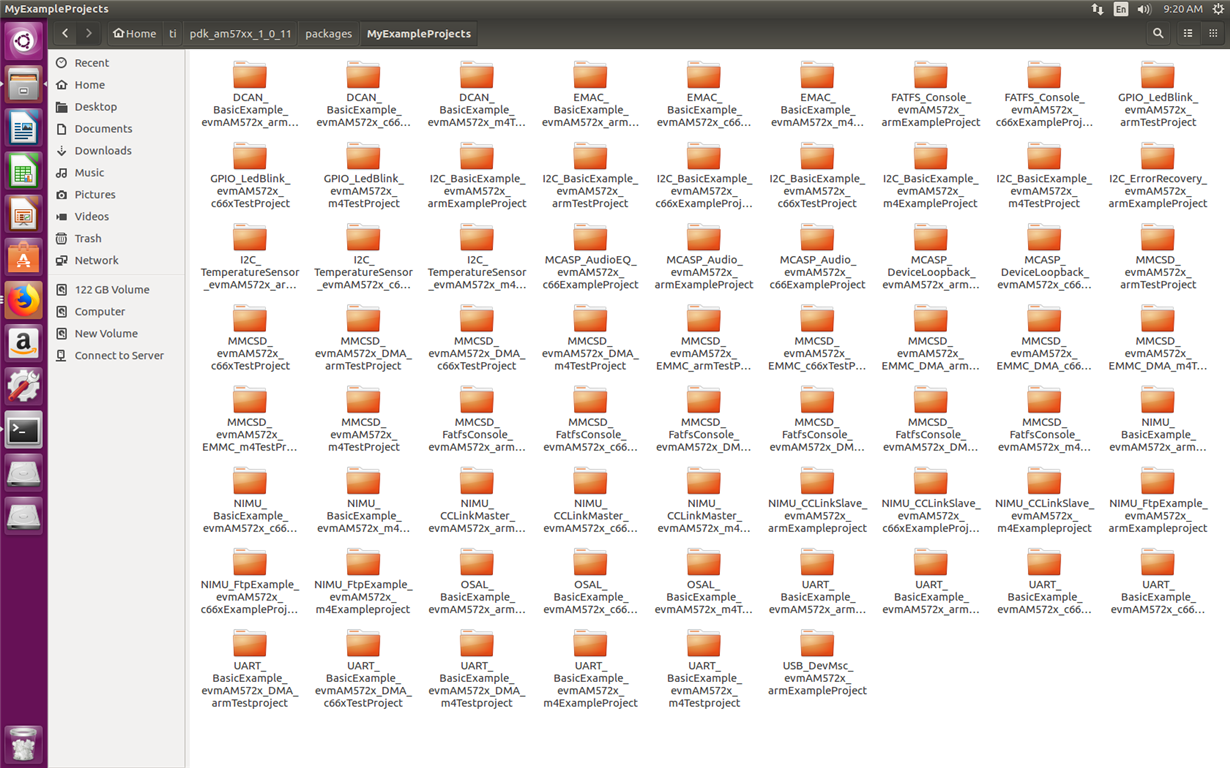Other Parts Discussed in Thread: TMDSCM572X, SYSBIOS
Tool/software: Linux
Hi,
I am using am5728 evm on rtos linux sdk latest 05. i installed pdk and myexamples projecr creation. imorted into ccs8 . I imported blinkledarm572x and DCAN examples . when i tried to build it showa some error. In DCAN example I2Csoc.c is unrefferenced. and in led example mono not found. guide me how to resolve these errors. suggest me any example in pdk file for video capturing in rtos linux sdk. for camera module attached on the board.
Thaks and regards,
K Subrahmaniam