Part Number: TDA3
Tool/software: Linux
Whenever I try to run any of the tda3xx_RVP demos, I get the following error:
[IPU1-0] 20.146220 s: Assertion @ Line: 574 in /srv/jenkins/workspace/Vision_SDK/D3_Platform/Vision_SDK_3.02.00.00/sdk_manager/staging/vision_sdk/apps/src/rtos/video_sensor/src/vid_sensor.c: status == SYSTEM_LINK_STATUS_SOK : failed !!!
I'm not sure if I'm running a demo for the tda2 when I shouldn't be, or if there is something else going on.
This is the full terminal log: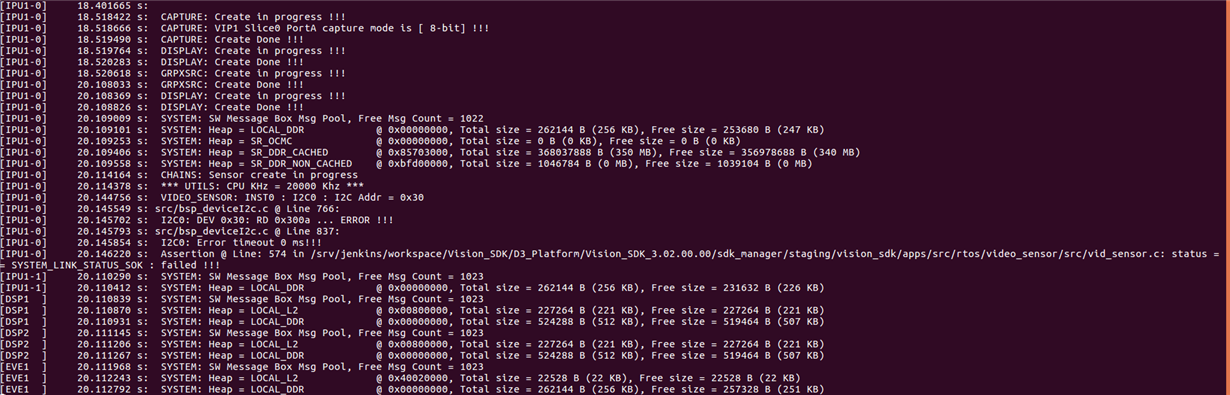
I also tried to change the camera model, but got a different error:
13.274629 s: Assertion @ Line: 548 in captureLink_drv.c: pInst->captureVipHandle != NULL : failed !!!


