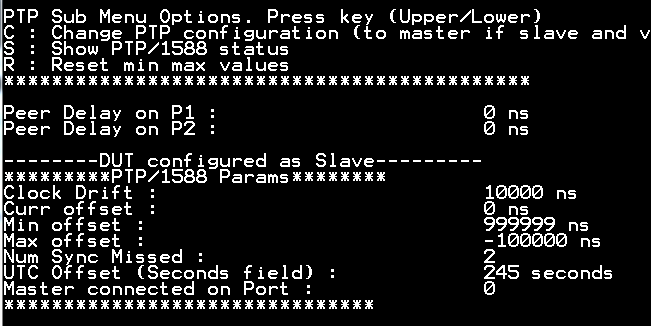Hello Champs,
How to run the below example on idkAM4379 board?
ti\AM437x\pdk_am437x_1_0_14\packages\MyExampleProjects\timeSync_BasicExample_idkAM437x_wSocLib_armExampleproject
Is there some doc demo the steps list? Does it need to enable the RTC module to run the example?
Thanks.
Rgds
Shine