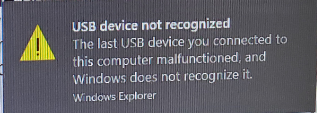Other Parts Discussed in Thread: FLASHTOOL
I am trying to RAM load my bootloader on to some existing HW using pusb.exe on Windows 10. I follow the process I have always used, but I see a dialog on the Windows PC stating a USB device has malfunctioned.
When I repeat on a Windows 7 PC, I have no issues. My company has been using this technique to bring up "virgin" boards for many years.
Is there any changes to the pusb.exe tool, or the driver?
I am wondering if MicroSoft has increased security on the USB ports, rendering pusb.exe incapable of RAM loading a Bootloader.
Any insight would be helpful.