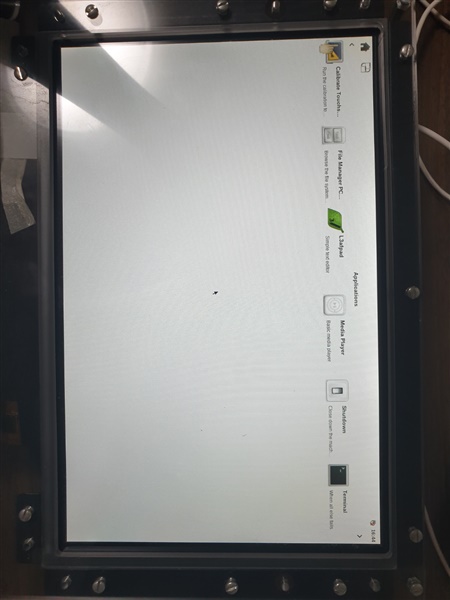Part Number: TMDX654GPEVM
hello team
i built Yocto project at TMDX654GPEVM and boot up
so i can see this page
but touch screen did not work
so i see am65xx-evm.conf
#@TYPE: Machine
#@NAME: AM65xx EVM
#@DESCRIPTION: Machine configuration for the TI AM65xx EVM
require conf/machine/include/am65xx.inc
MACHINE_FEATURES += "touchscreen"
IMAGE_FSTYPES += "tar.xz wic.xz"
SERIAL_CONSOLES = "115200;ttyS2 115200;ttyS1"
SERIAL_CONSOLES_CHECK = "${SERIAL_CONSOLES}"
KERNEL_DEVICETREE = " \
ti/k3-am654-base-board.dtb ti/k3-am654-gp.dtbo \
ti/k3-am654-evm-hdmi.dtbo ti/k3-am654-idk.dtbo \
ti/k3-am654-evm-csi2-ov490.dtbo ti/k3-am654-evm-csi2-ov5640.dtbo \
ti/k3-am654-evm-oldi-lcd1evm.dtbo ti/k3-am654-evm-tc358876.dtbo \
ti/k3-am654-pcie-usb2.dtbo ti/k3-am654-pcie-usb3.dtbo \
ti/k3-am654-base-board-jailhouse.dtbo \
"
UBOOT_MACHINE = "am65x_evm_a53_defconfig"
OPTEEMACHINE = "k3"
OPTEEFLAVOR = "am65x"
OPTEEOUTPUTMACHINE = "k3"
# Please note that booting AM65xx platform also requires
# tiboot3.bin and sysfw.itb, which are provided by meta-arago
# u-boot-k3-r5 and ti-sci-fw recipes
IMAGE_BOOT_FILES = "tispl.bin u-boot.img"
WKS_FILE ?= "sdimage-bootpart.wks"
do_image_wic[depends] += "u-boot:do_deploy"
conf file have
MACHINE_FEATURES += "touchscreen"
how can i use my touchscreen
thanks to read !