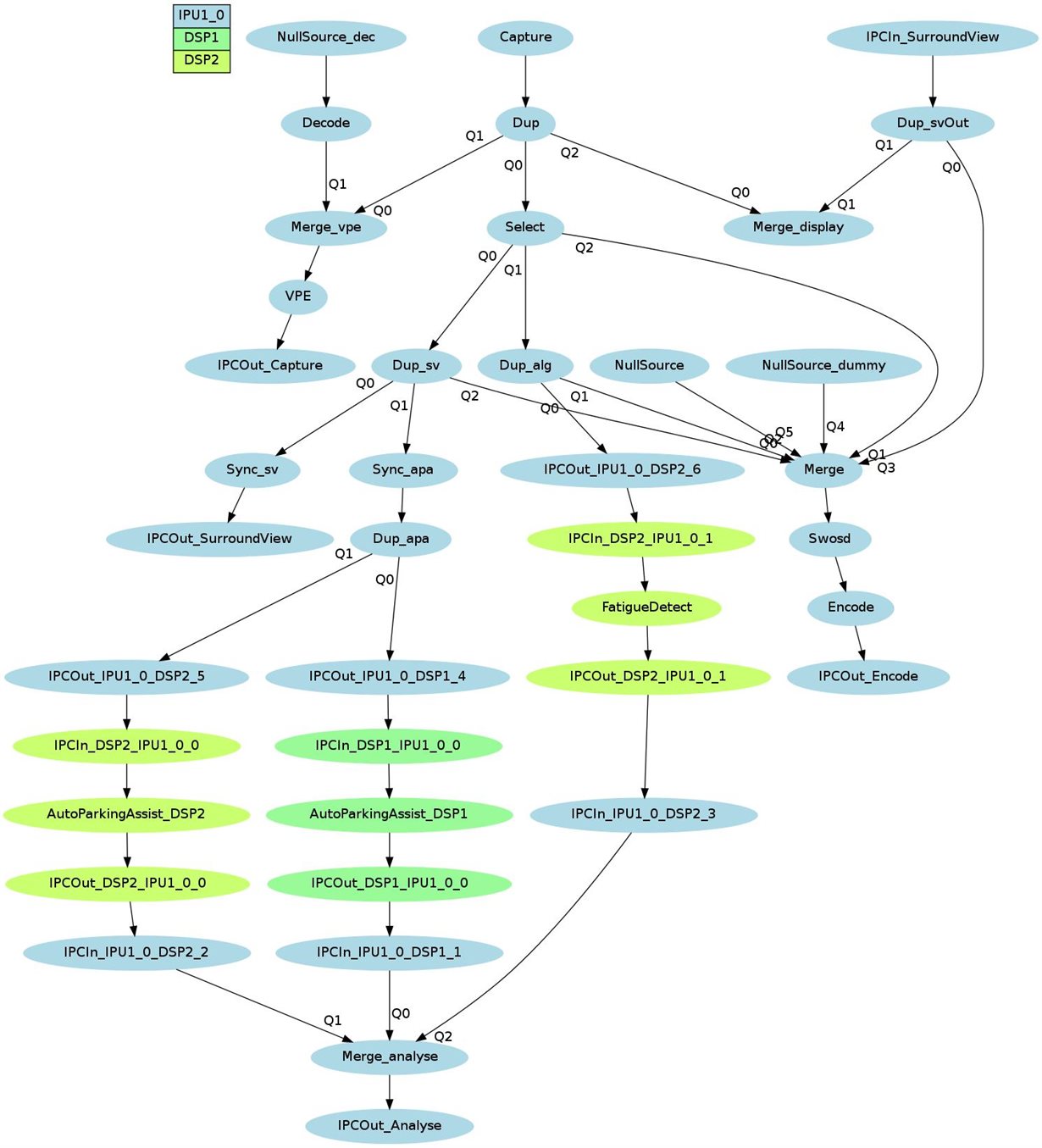Other Parts Discussed in Thread: SYSBIOS
Hi experts:
issues:
NULLSRC-2: No emptyQue is observed and the video is not good:
[IPU1-0] 217.960714 s: NULLSRC-2: No emptyQue, frameId-2254, chId-0
i can observed Declink_h264DecodeFrame takes more 40ms in sometime when decode with 720p@25fps.
what did i do to find the issue:
tm1 = Utils_getCurGlobalTimeInUsec();
fxns->algActivate((IALG_Handle) handle);
error = handle->fxns->ividdec3.process((IVIDDEC3_Handle) handle,
inputBufDesc,
outputBufDesc,
(IVIDDEC3_InArgs *) inArgs,
(IVIDDEC3_OutArgs *) outArgs);
fxns->algDeactivate((IALG_Handle) handle);
tm1 = Utils_getCurGlobalTimeInUsec() - tm1;
if (tm1 > (10 * 1000))
{
Vps_printf("ividdec3 fid=%d tm %lld ***** \n", pReqObj->InBuf->frameId, tm1);
}
log:
[HOST] [IPU1-0] 272.541603 s: ividdec3 fid=3051 tm 12872 error!!!! *****
[HOST] [IPU1-0] 272.602055 s: ividdec3 fid=3052 tm 28549 error!!!! *****
[HOST] [IPU1-0] 272.638443 s: ividdec3 fid=3053 tm 15067 error!!!! *****
[HOST] [IPU1-0] 272.830354 s: ividdec3 fid=3055 tm 45233 error!!!! *****
[HOST] [IPU1-0] 272.883822 s: ividdec3 fid=3056 tm 11315 *****
[HOST] [IPU1-0] 272.911517 s: ividdec3 fid=3057 tm 13207 *****
[HOST] [IPU1-0] 272.980814 s: ividdec3 fid=3058 tm 19703 *****
[HOST] [IPU1-0] 273.131977 s: ividdec3 fid=3059 tm 119899 *****
environment:
the decode version is h264vdec_02_00_17_01_production
vision sdk 3.2
our usecase in IPU1:
7-channel capture of 720p
our usecase in a15:
take 4 yuv frm from ipcout_surroundView to do video fusion though GPU.
take 1 yuv frm from ipcout_capture to do fd though arm cpu.
our EMIF test result:
M4 statCollector:
SCI_EMIF1 RD+WR maximum:2374.584718
SCI_EMIF2 RD+WR maximum:3109.538576
attachment for the detail result:
Statistics Collector,
STATISTIC Avg Data Peak Data
COLLECTOR MB/s MB/s
--------------------------------------------------
SCI_EMIF1 RD+WR | 1175.080023 2374.584718
SCI_EMIF2 RD+WR | 1444.636093 3109.538576
SCI_EMIF1 RD ONLY | 814.471451 1525.882800
SCI_EMIF1 WR ONLY | 360.761496 878.057164
SCI_EMIF2 RD ONLY | 1081.784603 2234.331402
SCI_EMIF2 WR ONLY | 363.088525 912.946885
SCI_MA_MPU_P1 | 104.285875 567.077803
SCI_MA_MPU_P2 | 220.883907 1117.839188
SCI_DSS | 428.426779 473.662801
SCI_IPU1 | 34.330070 53.968017
SCI_VIP1_P1 | 29.553571 38.795876
SCI_VIP1_P2 | 64.905693 75.743583
SCI_VPE_P1 | 115.062491 339.556288
SCI_VPE_P2 | 115.070836 339.609072
SCI_DSP1_MDMA | 257.788436 467.796699
SCI_DSP1_EDMA | 0.000000 0.000000
SCI_DSP2_MDMA | 254.011228 439.289042
SCI_DSP2_EDMA | 0.000000 0.000000
SCI_EVE1_TC0 | 0.000000 0.000000
SCI_EVE1_TC1 | 0.000000 0.000000
SCI_EVE2_TC0 | 0.000000 0.000000
SCI_EVE2_TC1 | 0.000000 0.000000
SCI_EDMA_TC0_RD | 0.005387 0.060739
SCI_EDMA_TC0_WR | 0.005387 0.060739
SCI_EDMA_TC1_RD | 0.022858 0.185149
SCI_EDMA_TC1_WR | 0.045729 0.370298
SCI_VIP2_P1 | 8.796014 17.754530
SCI_VIP2_P2 | 20.510495 41.427237
SCI_VIP3_P1 | 17.917204 35.509060
SCI_VIP3_P2 | 40.548533 82.854474
SCI_EVE3_TC0 | 0.000000 0.000000
SCI_EVE3_TC1 | 0.000000 0.000000
SCI_EVE4_TC0 | 0.000000 0.000000
SCI_EVE4_TC1 | 0.000000 0.000000
SCI_IVA | 107.746195 650.960122
SCI_GPU_P1 | 523.765875 957.638688
SCI_GPU_P2 | 531.234214 948.841269
SCI_GMAC_SW | 0.000000 0.000000
SCI_OCMC_RAM1 | 0.000000 0.000000
SCI_OCMC_RAM2 | 0.000000 0.000000
SCI_OCMC_RAM3 | 0.000000 0.000000
Performance from document:
i read from DRA74x_75x and DRA72x Performance(SPRAC46A)
|
Interleaved (Two 32-Bit Memory) |
||
|
EMIF1 |
EMIF2 |
|
|
3650.88 |
3642.88 |
|
clock of our hardware setup:
533Mhz each EMIF interface.
EMIF1 has 2*256MiB chips connected.
EMIF2 has 2*512MiB chip connected.
EMIF has ecc chip connected.
attach for DMM_LISA_MAP_i in case you want to know if they are interleaved.
~ # omapconf read 0x4E000040
00000000
~ # omapconf read 0x4E000044
80640300
~ # omapconf read 0x4E000048
C0500220
~ # omapconf read 0x4E00004c
FF020100
formula for emif payload:
Interleave: 32bits * 1066MHz * 2-interleave * 0.65(actual rate) / 8 = 5,543.2MB/s
Non-interleave: 5,543.2MB/s / 2 = 2,771.6MB/s
which is that far to the test result.
please tell me if it's over run or not.
any suggestion will be appreciated.