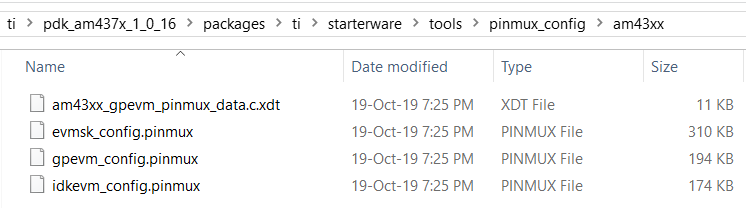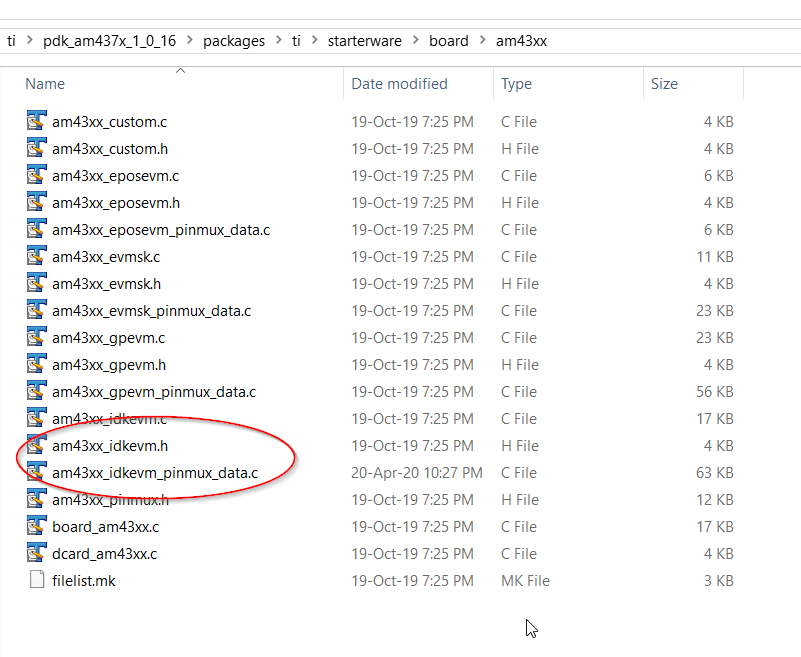Part Number: TMDXIDK437X
where can I find the pinmux file that is associated with the motor control project example ?
is this is the file (assuming default installation folder)
C:\ti\pdk_am437x_1_0_16\packages\ti\starterware\tools\pinmux_config\am43xx\idkevm_config.pinmux
if so , it seems that there are additional pinmux related configurations outside the pinmux-app files : for example in the pinmux not all epwms needed for the motor control applications (3,4,5) are enabled.
how do I know which is the right configuration?