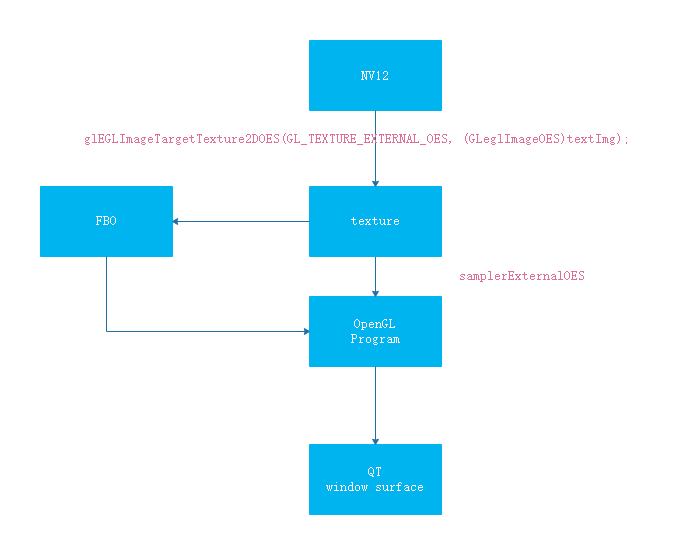Other Parts Discussed in Thread: TDA2
Hello:
Environment
VisionSDK 3.05
As you known, the OpenGL on visonSDK only support the NV12 input, thus when we bind the texture, have to use
glGenTextures(1, outTexIndex);
System_eglCheckGlError("glGenTextures");
printf("outTexIndex 0x%x \n",*outTexIndex);
glBindTexture(GL_TEXTURE_EXTERNAL_OES, *outTexIndex);
System_eglCheckGlError("glBindTexture");
glTexParameteri(GL_TEXTURE_EXTERNAL_OES, GL_TEXTURE_MIN_FILTER, GL_LINEAR);
glTexParameteri(GL_TEXTURE_EXTERNAL_OES, GL_TEXTURE_MAG_FILTER, GL_LINEAR);
System_eglCheckGlError("glTexParameteri");
glEGLImageTargetTexture2DOES(GL_TEXTURE_EXTERNAL_OES, (GLeglImageOES)textImg);
System_eglCheckGlError("glEGLImageTargetTexture2DOES");
and if we want to use the FBO(framebufferobject), like:
glBindTexture(GL_TEXTURE_2D, m_stage_texture[i]);
#if GLOBAL_RUN_ENV_DESKTOP == 0 && defined APP_RUN_ON_IMX6
// map addr to opengl viv
(*g_pFNglTexDirectVIVMap)(GL_TEXTURE_2D, width, height, fbo_format,
(void **)&(m_stage_fbo_vaddr[i]), (const GLuint *)(&m_stage_fbo_paddr[i]));
#else
glTexImage2D(GL_TEXTURE_2D, 0, fbo_format, width, height,
0, fbo_format, GL_UNSIGNED_BYTE, NULL);
#endif
glTexParameteri(GL_TEXTURE_2D, GL_TEXTURE_MAG_FILTER, GL_LINEAR);
glTexParameteri(GL_TEXTURE_2D, GL_TEXTURE_MIN_FILTER, GL_LINEAR);
// bind renderbuffer and create a 16-bit depth buffer
// width and height of renderbuffer = width and height of
// the texture
glBindRenderbuffer(GL_RENDERBUFFER, m_stage_depth_render_buffer[i]);
glRenderbufferStorage(GL_RENDERBUFFER, GL_DEPTH_COMPONENT16, width, height);
// bind the framebuffer
glBindFramebuffer(GL_FRAMEBUFFER, m_stage_fbo[i]);
// specify texture as color attachment
glFramebufferTexture2D(GL_FRAMEBUFFER, GL_COLOR_ATTACHMENT0, GL_TEXTURE_2D, m_stage_texture[i], 0);
eglCheckGlError("glFramebufferTexture2D");
printf("andy debug test glFramebufferTexture2D \n");
// specify depth_renderbufer as depth attachment
glFramebufferRenderbuffer(GL_FRAMEBUFFER, GL_DEPTH_ATTACHMENT, GL_RENDERBUFFER, m_stage_depth_render_buffer[i]);
// check for framebuffer complete
GLenum status = glCheckFramebufferStatus(GL_FRAMEBUFFER);
for above code, how we can use the FBO with NV12?
per discussed before, the FBO only support the RGB, that means we can't use FBO with NV12?