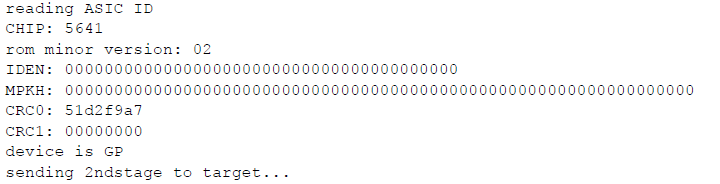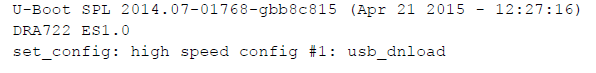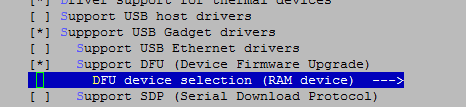Part Number: TDA2EX17EVM
Tool/software: TI C/C++ Compiler
Hi,
I have a set of tda2ex17 development board,developed in vdsk308.Now it is possible to start the RTOS firmware through the SD card, but cannot start the Linux firmware through the SD card.The qspi and emmc
on the target board are not flashing firmware. Now I want to flash MLO and uboot to emmc via dfu.
First of all, I want to clarify the board of tda2ex17, use PROCESSOR_SDK_VISION_03_08_00_00 package, support dfu to flash firmware to emmc?
I found documents about dfu, such as "Flashing Binaries to DRA7xx Factory Boards Using Device Firmware Upgrade (DFU) sprac33.pdf" and "Using Peripheral Boot and DFU for Rapid Development on Jacinto 6
Devices (Rev. A)_sprac65a.pdf" I followed the steps inside, but there is no information. My board has two mini usb ports, J2 and P2. J2 is used for serial debugging. I link P2 to the host, but there is no information on the
host.
Can you teach me how to use dfu to burn firmware to emmc or qspi?
Thanks!