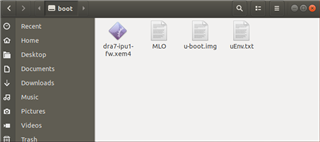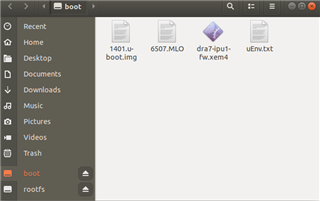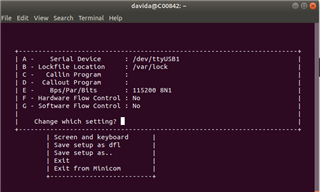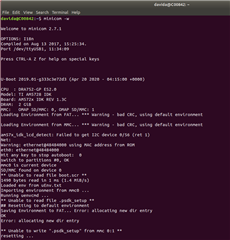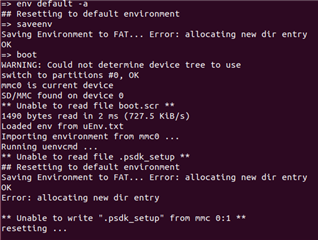Other Parts Discussed in Thread: AM5729
I am trying to configure the AM572X Industrial Development Kit development environment and boot the development board using a SD Card.
The Processor SDK Linux 06_04_00_106 documentation section 1.1.1.2 step 4 indicates:
"There are many ways to connect the host development platform and the target board. These connections will vary depending on how you like to develop and what you are trying to do. Here is an example of a common set up with a serial connection for console and Ethernet for networking (TFTP, NFS, etc.)"
The TMDSIDK572 development kit has a Texas Instruments XDS100v2 USB serial debug probe but I cannot find any documentation on how to set up the interface to establish a console to see the Linux boot process and establish a Linux shell.
I tried minicom but there does not appear to be a console option.