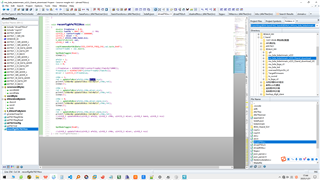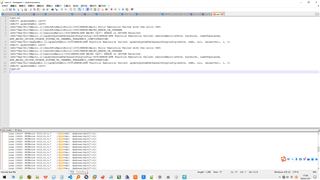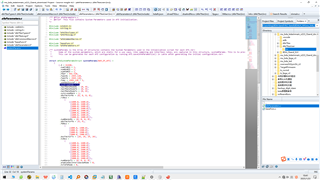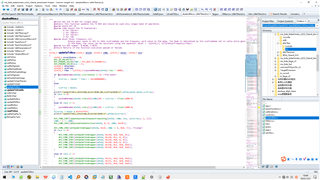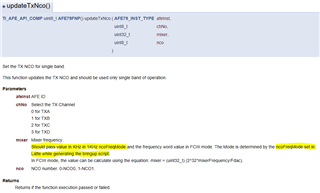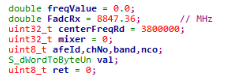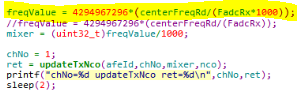Tool/software:
Hi
In our application, the NCO needs to be dynamically configured AFE7921.
Limited by our FPGA resources, our maximum bandwidth can only be 100M, but the frequency of our application spans 3.7G-4G, so we want to quickly and dynamically configure NCO, can AFE7921 have this function?
How do I use this feature through the API?